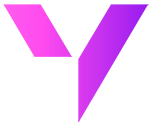The better way to manage Salesforce data
No more record-by-record editing. No more exports to spreadsheets needed.
Leverage powerful, familiar spreadsheet capabilities in Salesforce to manage your data faster than ever before.
Our customers









Get Wave for Free
No trial. No credit card required.
How do you use Salesforce?
Valorx provides an elevated Salesforce experience for Salesforce owners and Salesforce users.

Get Wave today
Get the Wave browser extension (free to use) or Wave in Salesforce (free to try).
Drive sales productivity with faster data editing and imports.
Elevate your Salesforce experience with Google Sheets capabilities. Edit hundreds of records at once and get error-free imports every time.
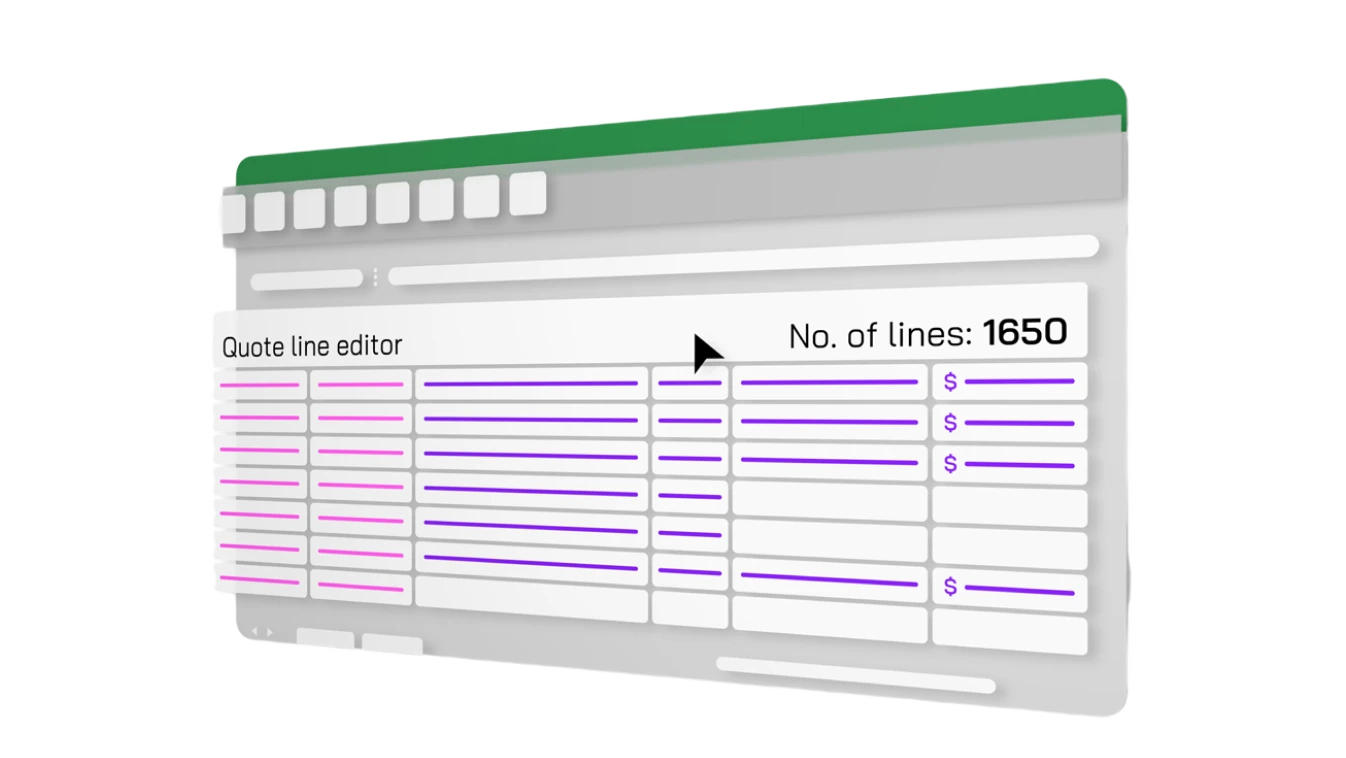
Error-Free Data Imports
Preview imports to handle errors ahead of time. Use bulk editing capabilities, introduce new data columns, and make any necessary changes before proceeding with your imports.
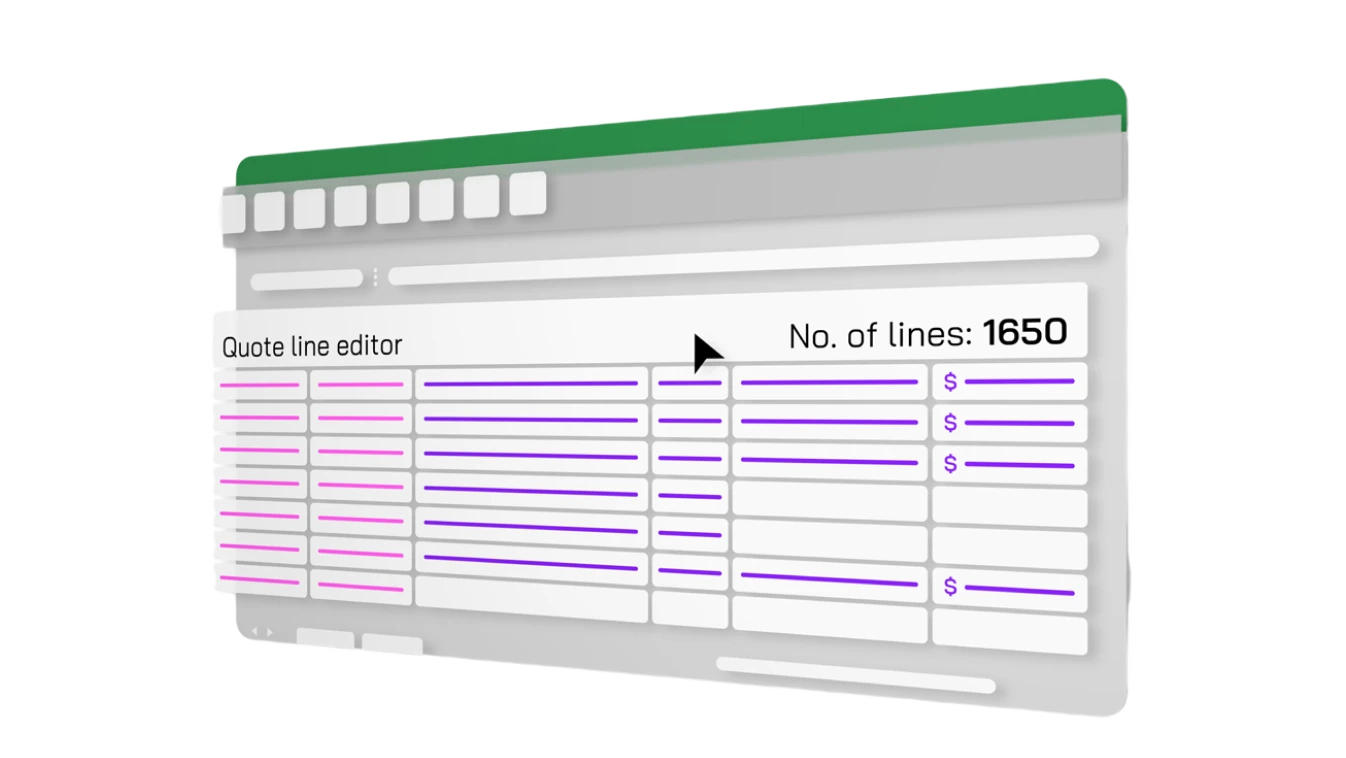
Fast and Easy Data Editing
With mass editing for Salesforce, update hundreds of records at a time instead of row-by-row.
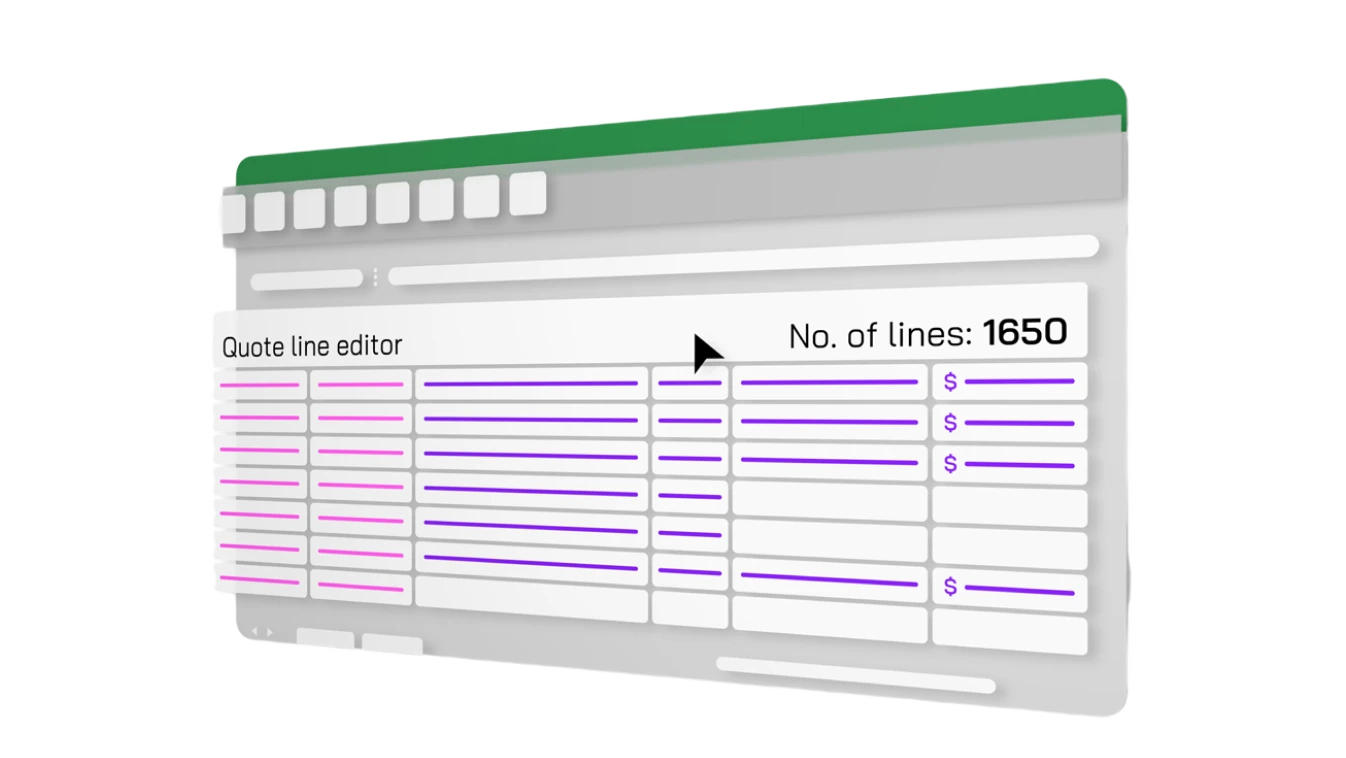
Enhanced Sales Productivity
Bulk edit data, work with custom views, apply conditional formatting, manage tasks, and more - all in one place.
Get Wave today
Get the Wave browser extension (free to use) or Wave in Salesforce (free to try).
Placeholder for Features Module
Save time and effort with error-free imports
Wave drops the need for exports completely. But when you have external data to work with, our intelligent import feature does it best. Wave’s auto mapping streamlines your import and eliminates the common errors you encounter in other tools.
Mass data updates for Salesforce
Edit hundreds of records at a time in Salesforce. Use copy and paste, drag and drop, click and drag, or Wave's mass modifier to update all relevant records at once. Stop spending hours editing data. Get your work done in minutes so you can focus on selling.
Leverage your data best with customizable, shareable reports
Salesforce reports and views are great for viewing but limited for editing. Wave allows you to build customizable views that are fully editable in a Google Sheets-like experience. Share these reports with colleagues to level up your team’s productivity.
Stay on task with a to-do list right in your CRM
With Wave Activities, you can build task lists and review them for the day. Create follow ups, and clone repetitive tasks so you never miss important to-dos. A sticky note system for your CRM, so you can stay up to date without leaving it.

Experience the high performance of Wave.
Works with Google Chrome and Microsoft Edge browsers, or directly inside of Salesforce
Get started with Valorx Wave today
Valorx Wave FAQs
Wave is tailored for lightweight Salesforce data management, offering a spreadsheet-like experience in your browser for fast data editing. Fusion, on the other hand, lets you interface with complex Salesforce data models, ideal for intricate tasks like forecasting and quoting by connecting your existing spreadsheets.
Valorx Wave is perfect for Salesforce admins, sales reps, IT leaders, and revenue operations professionals aiming to swiftly manage data within Salesforce. It streamlines data updates, visualizes relationships, and enables bulk edits without long data load processes. Put simply, anyone who spends a few hours in Salesforce everyday can optimize their productivity by adopting Wave.
Not at all! One of our core values at Valorx is not to reinvent the wheel, but to make it better. Wave seamlessly integrates into your existing Salesforce environment, allowing you to work faster and smarter without having to discard your current tools or workflows.
With Wave, your data never leaves Salesforce. The application maintains a two-way integration, allowing for real-time syncs and updates without the risk of data breaches. You can trust that your information remains secure while benefiting from our enhanced features.
Absolutely! Wave has a completely free plan available to all users. This means you can experience the efficiency and convenience of using Wave at no cost. The free plan for Wave has some limitations to the number of orgs, records, and custom objects you can manage, which are lifted in paid subscriptions for those who have the need.
While Wave mimics a spreadsheet interface for familiarity, you don't need to be a spreadsheet expert to utilize it. Wave is designed for intuitive use, making data management faster and more accessible for both spreadsheet novices and pros alike.
Copy and Paste
Copy and paste data across fields
Click and Drag
Update records by dragging data across fields
Mass Modifier
Update records based on conditions you set
Conditional Formatting
Apply conditional formatting to identify critical data points