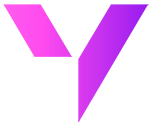Introducing Matrix
Built for forecasting, sales planning, quoting, complex data analysis, and more on Salesforce
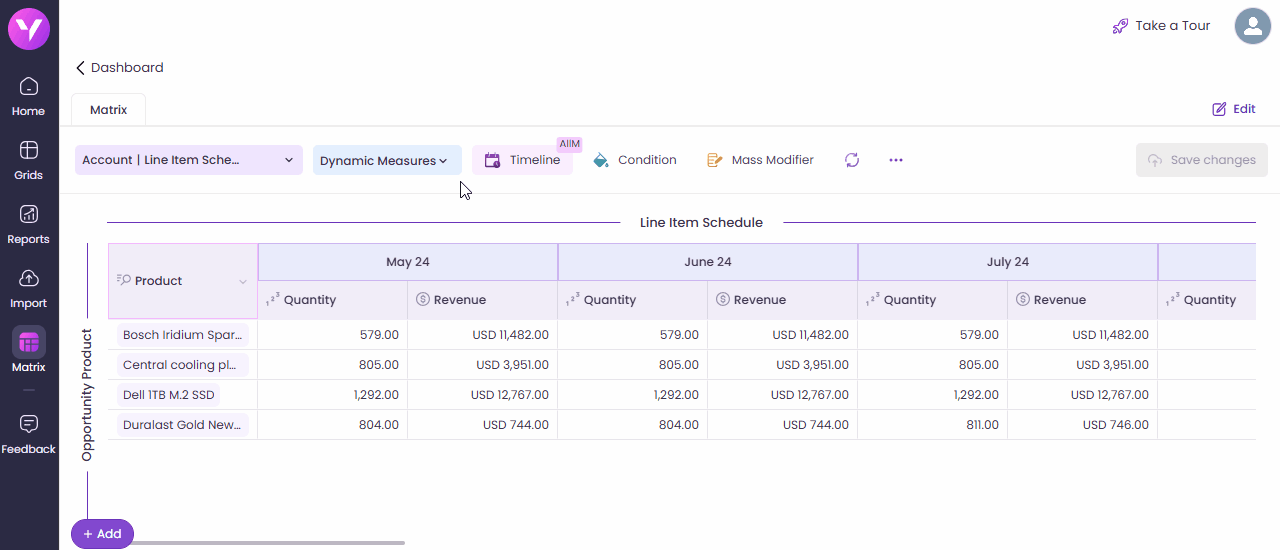
Connect multiple Salesforce objects in one Excel-like grid to get timeline view
(Product x Revenue x Quantity) or (Opportunity x Product x Price) or (Product SKU x Territory x Account), and more
Forecasting, without limitations
- Forecast across dynamic forecast sets and measures
- View a complete picture across different products, opportunities, and customers
- Unique matrix visualization
Dynamic measures
- View multiple measures in an editable matrix view
- Customizable measures for efficient visualization
- Maintain Salesforce calculations for modelling
- Make updates, save changes instantly to Salesforce
Update thousands of records in seconds
- Make changes to any record using copy/paste, drag down, drag/drop
- Ability to customize spreading logic to various data points according to business requirements.
- Make precise updates based on set criteria
Keep data online and secure
- CRM data never leaves Salesforce, eliminates need to work across systems or offline work
- Existing business logics in Salesforce continue to work
- Keep viewing/editing permissions and sharing rules already configured in Salesforce
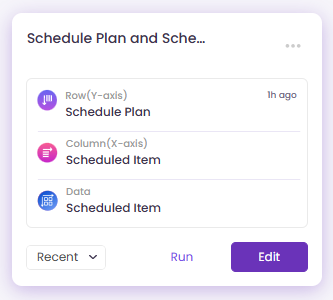
Connect any Salesforce object with Matrix Cards
- Sales Forecasting: Opportunities → Products → Accounts
- Complex Quoting: Products → Price Books → Opportunities
- Pipeline Analysis: Opportunities → Users → Territories
- Customer Support: Cases → Contacts → Products
Now you can work
- With Standard & Custom Salesforce Objects
- Visual object connections at a glance
- One-click access to analysis
- Flexible combinations for any business process
CRM-Connected spreadsheets
Get a demo for Fusion
Power complex quoting and forecasting with CRM-connected spreadsheets.
Plan Across Time Horizons
Easily work in different time periods from one versatile view
Instant telescoping
Work across varying time periods in a single view using a toggle. Review historical data next to actuals
Work with any accounting calendar
Support custom fiscal calendars, switch between them, and instantly roll up forecast data
Streamline standard forecasts
Drive a adoption by using a flexible, familiar interface in Salesforce, streamline approvals, and improve downstream outcomes with more accurate forecasting
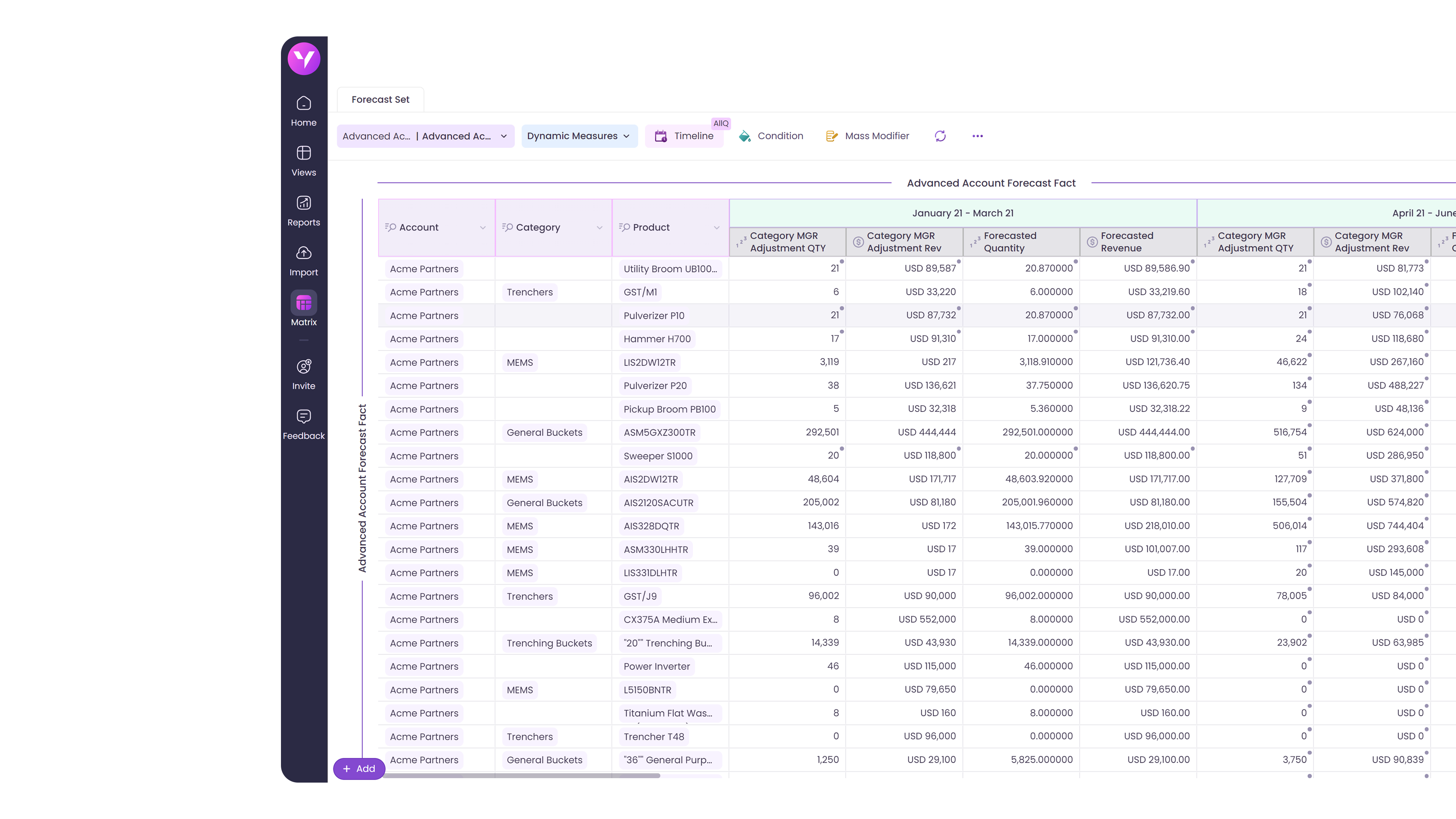
Matrix works with:
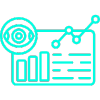
Demand Planning & Inventory Optimization
Use telescoping views to analyze seasonal demand patterns across quarters/years
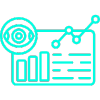
Advanced Forecasting
Elevate Salesforce’s most advanced capabilities for a powerful, unified forecasting solution
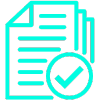
Customer Renewal Management
Forecast renewals by analyzing historical contract data and current engagement levels
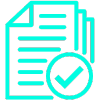
Sales Agreement-Based Forecasting
Enhanced time-phased forecasting with the ability to easily toggle between time periods
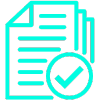
Territory & Resource Allocation Planning
Balance workloads using telescoping views to see capacity over different time horizons
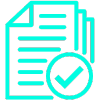
Product Performance & Cross-Sell Analytics
Identify cross-sell patterns by connecting product usage with account characteristics
Forecast natively in Manufacturing Cloud
FAQs
Matrix is available as an add-on to Wave Pro subscriptions. Start with a 30-day free trial to test all Matrix features. Enterprise customers should contact sales for volume pricing and advanced features.
A Salesforce Administrator needs to enable Matrix for your organization. Users will see Matrix functionality but cannot access it without admin approval. Admins control which matrix types users can create and access.
Matrix can enhance any multi-object analysis workflow. Sales teams use it for forecasting and pipeline analysis. Finance teams create executive reports. Operations teams manage complex quoting and pricing. Marketing teams analyze campaign performance across multiple dimensions.
Absolutely. Matrix operates entirely within your Salesforce environment. No data is exported or stored externally. All analysis happens within Salesforce security controls, maintaining your org's security and compliance standards.
No technical experience is required. Matrix provides an Excel-like interface that's familiar to business users. We provide guided tutorials, pre-built templates, and best practices to help teams quickly adopt Matrix for their specific use cases.
Yes, Matrix is designed for enterprise-scale data. It can analyze thousands of records across multiple objects with optimized performance. Rendering limits ensure smooth operation: up to 10,000 Y-axis records and 120 X-axis columns for optimal user experience.
Resources to Solve Your Forecasting Challenges

Improved Opportunity Forecasting in Salesforce
Transform your forecasting capabilities with Salesforce-connected spreadsheets.
Read Now
How Western Digital Powers Forecasts
Learn how Western Digital gained efficiency and accuracy for its forecasting.
Read Now
Choosing Fusion or Wave
Fusion and Wave enhance your Salesforce experience in different ways. Here's a guide on how to choose the right one for you.
Read Now