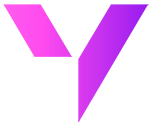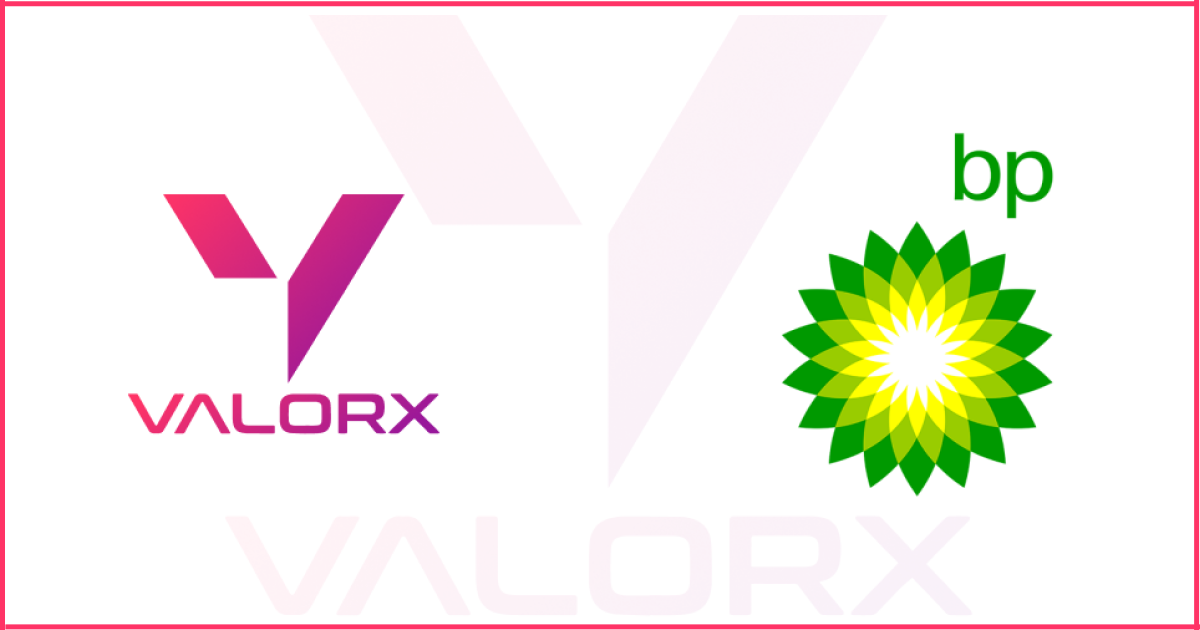The Challenge
BP Oil & Gas’ quoting team needed 50 attributes in its Quote Line Editor (QLE) and the standard Salesforce CPQ interface did not meet their needs. As a result, quote delivery times were highly inefficient and difficult to coordinate with a diverse set of stakeholders through multiple stages.
The Solution
With Valorx Fusion, BP Oil & Gas introduced a tremendous level of efficiency, ease of use, and versatility to its quoting process for its team. These 4 key features elevated their quoting process:
Excel functionality and versatility
Users have access to Excel’s functionality to edit and organize their quotes. They can add drop-down options, use copy and paste, and even apply formulas. Multiple lines in a quote can be edited at once without being restricted by the Salesforce interface. Columns within the Excel application can also be protected and made “read-only” depending on the user-based security and governance controls set originally by the Salesforce Administrator.
Easy bulk editing
As new quotes are created, lines can be edited in Valorx Fusion with its Excel-based interface. Users can launch a Valorx-powered Excel experience from any quote record in Salesforce QLE in order to edit multiple fields and enormous amounts of data at once. Grids in the quotes from within Salesforce become completely editable columns in the Excel interface.
Adding quote lines, simplified
A sales manager can use the Valorx ribbon tab from an Excel spreadsheet to add new products that are relevant to a specific quote with our easy-to-use product picker. Products are inserted into the Excel sheet with a summary notification alerting the user of the recent quote lines that were added.
High level of data hygiene
When the Excel file is updated, users can switch back to the Salesforce interface with a click and submit the quote for approval. The data from the spreadsheet is mapped to the appropriate fields within the quote records and will be updated in minutes. Once submitted for approval, statuses are quickly and appropriately updated within Salesforce. Data never leaves the Salesforce environment, and the syncing feature ensures that records are always updated in Salesforce to reflect the latest iteration of a quote. This eliminates human error in maintaining clean data records.
Why BP Oil & Gas Chose Valorx Fusion
Valorx was able to produce a seamless quote delivery process for BP Oil & Gas, after struggling to deploy timely quotes with Salesforce Revenue Cloud, largely due to the complexities of their business and industry.
With Valorx, all the data remains in Salesforce, while a versatile Excel interface allows the team to update and manage large quotes quickly and easily. By adopting Valorx, the team saved countless hours each week on building and processing quotes.
Want to optimize your Salesforce experience? Valorx Fusion combines Excel’s speed and versatility with the comprehensiveness of Salesforce. Get started for free. Try Valorx Fusion today.