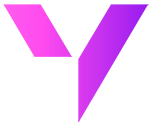How a Semiconductor Leader Cut Quote Time by 92%—With Valorx Fusion—Without Changing Their CPQ Stack

With 30 sales teams quoting across global regions, a leading semiconductor company faced a growing challenge: how to align quoting workflows and simplify Salesforce CPQ usage at scale. Instead of forcing reps to abandon Excel, they reimagined the experience. By configuring Valorx Fusion as an Excel-native interface to Salesforce CPQ, they restored agility and control—without disruption.
Executive Summary
In an industry where AI-driven product demand and regional complexity accelerate daily, even the most sophisticated Salesforce CPQ deployments face scale limits. This global semiconductor leader—home to 45,000 employees and 30+ regional sales teams—hit a quoting bottleneck. Reps defaulted to Excel, approval chains fragmented, and leadership lost visibility.
The company, already a Valorx Fusion partner, expanded their use of Fusion to deploy a governed agility layer—embedding CPQ logic directly inside Excel. Without any custom code or retraining, they:
- Reduced quoting time by 92%
- Increased CPQ adoption 5x
- Onboarded 30+ users in 3 weeks with zero disruption
Fusion didn’t replace CPQ—it reimagined the user experience.
Problem: CPQ Straining Under Global Scale
Salesforce CPQ provided a powerful quoting foundation—but the quoting process wasn’t accelerating at the pace of business. Quote volumes surged alongside AI-driven product demand and global expansion, exposing executional challenges:
✖️ Workflow fragmentation: Teams toggled between CPQ, Excel, and manual tools.
✖️ Scaling gaps: Reps quoted 50+ SKUs per deal with region-specific pricing logic.
✖️ Process inconsistency: Quoting protocols varied by region and function.
✖️ Pipeline opacity: Pipeline insights were buried in offline spreadsheets.
Organizational friction grew. CPQ governance demanded control, but users demanded speed. Deal cycles stretched to 5–7 days. CPQ adoption plateaued.
Struggle: Governance vs. Agility
Sales reps gravitated toward Excel for speed, while leadership demanded consistency and compliance. It created a fundamental tension: enforce rigid CPQ use or accept disconnected workflows. Neither path scaled.
Manual quoting introduced risk—disjointed approvals, pricing errors, and lost visibility. The model had to evolve.
Turning Point: Reimagining the Interface
Executives inverted the transformation logic: rather than pull users into CPQ, they brought CPQ into Excel.
Valorx Fusion became the transformation layer—governance without compromise.
Using low-code configuration, Fusion embedded Salesforce CPQ’s logic, pricing, and approvals into the Excel interface reps already trusted. No tab-switching. No rekeying. No lost data.
As shown in the "Before vs. After" diagram below, Fusion unified fragmented steps into one streamlined, governed experience:
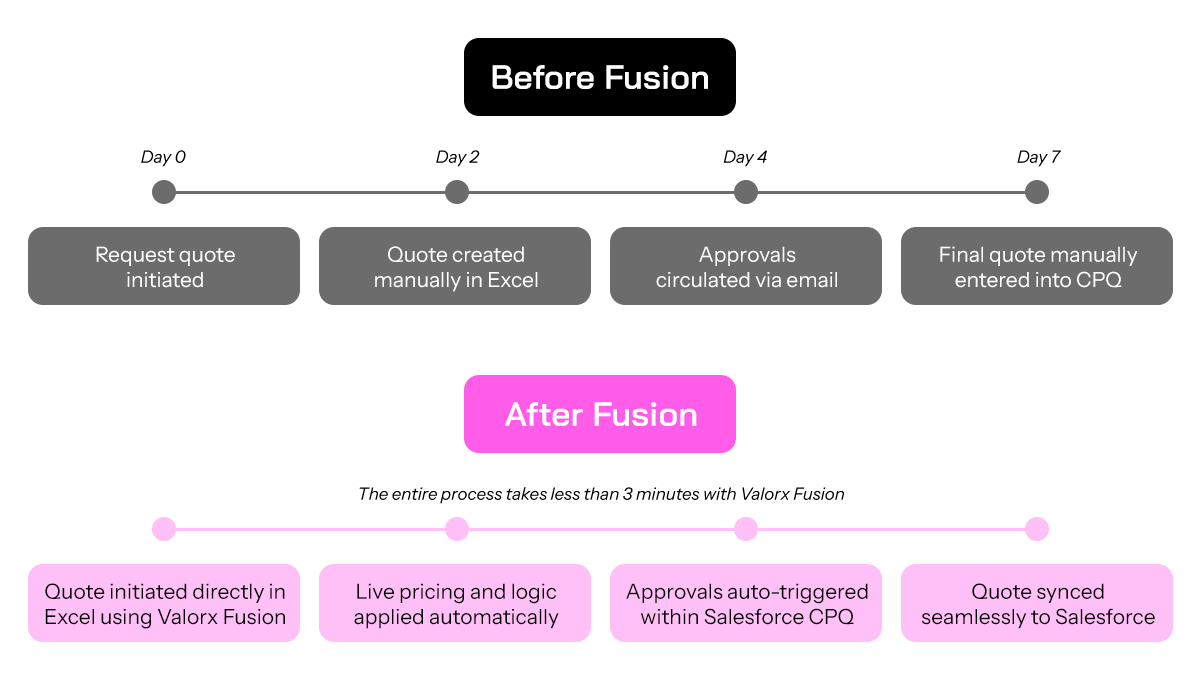
Resolution: Embedded Agility
Fusion bridged the gap between Excel and Salesforce CPQ without custom code. Sales reps quoted, edited, and approved deals directly in Excel—while Fusion handled real-time sync across all key Salesforce CPQ objects:
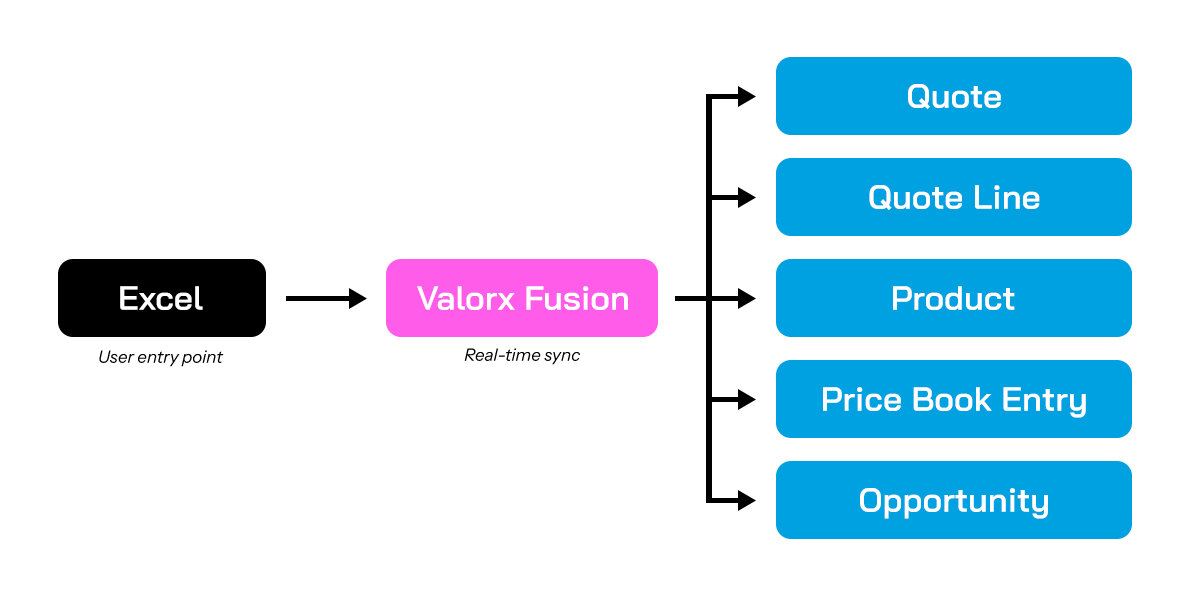
All Salesforce governance—pricing rules, approvals, margin thresholds—remained fully enforced.
Impact: Results You Can Measure

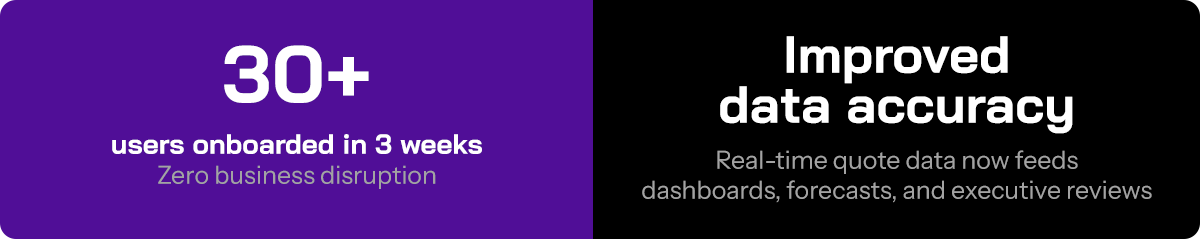
✔️ 92% Decrease in Quoting Time: From 30 minutes to just 2.5.
✔️ 5x Increase in CPQ Usage: Global teams embraced the workflow.
✔️ 30+ Users Onboarded in 3 Weeks: No business disruption.
✔️ Improved Data Accuracy: Real-time CPQ data fed dashboards, forecasts, and executive reviews.
Inside the Experience: Excel-Driven CPQ at Scale
The image below illustrates how the Valorx Quote Line Editor brings Salesforce CPQ’s core quoting functionality—normally housed in the native Quote Line Editor—directly into Excel, enabling users to manage complex, high-volume quotes in real time with familiar spreadsheet agility.
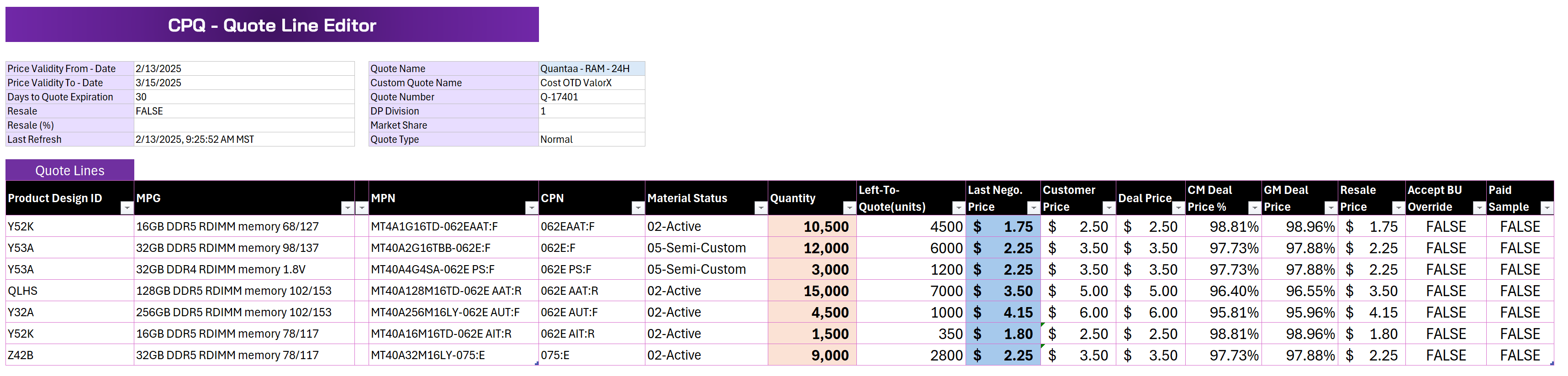
The Valorx Quote Line Editor brings Salesforce CPQ functionality into Excel, delivering:
- Live sync with Salesforce pricing, approvals, and product logic
- Support for 100+ line items with custom dropdowns, margin checks, and filters
- Bulk edits, quote cloning, auto-calculations—all Excel-native
Fusion made quoting frictionless for our teams. What took days now takes minutes—without changing how we work.
Senior Director, Global Sales Ops
Architecture: Built for Enterprise CPQ

Fusion uses native Salesforce APIs for:
- Real-time sync across Quote, Product, Price Rule, and Approval objects
- Enforcement of field-level security and permissions
- Zero disruption to existing CPQ configurations
This isn’t a bolt-on. It’s a governed agility layer purpose-built for CPQ scale.
See it in action
A short product walkthrough highlights how users quote, edit, and validate data directly in Excel—fully synced with Salesforce CPQ.
Why Fusion vs. Other Enhancements?
Fusion vs. custom lightning components or disconnected Excel templates:
➡️ Configures in weeks, not months.
➡️ Low-code templates require no engineering.
➡️ Delivers native user alignment: Excel + CPQ, no switching tabs.
➡️ Enforces enterprise governance: All Salesforce CPQ rules remain intact.
What This Means for You
- Accelerate quoting without abandoning your Salesforce CPQ investment.
- Unify global teams through standardized, Excel-native workflows.
- Gain real-time visibility into quoting velocity, deal size, and pipeline health.
Valorx Fusion empowers a range of stakeholders to execute high-volume, high-stakes quoting with precision and speed:
- Sales reps quote across 50+ SKUs and customer segments, leveraging Excel’s speed while staying synced with CPQ.
- Sales operations manage real-time pricing adjustments and approval routing, all from one unified interface.
- Finance stakeholders ensure margin integrity and compliance through governed, role-based views.
Conclusion: Strategic Quoting at Enterprise Scale
Valorx Fusion transformed quoting from a bottleneck to a strategic advantage. In a high-growth, high-complexity market, this semiconductor leader gained the speed of spreadsheets and the governance of Salesforce CPQ.
Fusion didn’t replace CPQ. It reimagined how users experience it.
That’s quoting at the speed of growth.

CRM-Connected spreadsheets
Get a demo for Fusion
Power complex quoting and forecasting with CRM-connected spreadsheets.