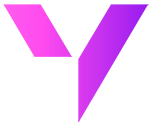Understanding Custom Orders in CPQ
Custom orders in CPQ involve tailoring product or service configurations to meet unique customer needs. These orders can include specific product combinations, specialized pricing models, and unique approval workflows. Managing this complexity requires a system that is highly flexible while working with the Salesforce CPQ data model.
Typically, custom orders in Salesforce CPQ revolve around three key components:
- Product Configuration: Custom orders often require handling numerous product options, constraints, and rules. Salesforce CPQ offers tools for managing these configurations, but the complexity of custom orders—such as managing product bundles with unique attributes—can quickly overwhelm a standard system.
- Pricing Models: Tailored pricing models are essential for custom orders. Instead of relying on standard price books, businesses often need custom discounts, specialized price books, and unique approval workflows to ensure pricing aligns with customer needs while maintaining profitability.
- Quote Generation: Custom orders frequently involve multi-dimensional quoting, where different aspects of a deal—such as services, regions, or multiple product types—must be quoted simultaneously. This complexity can quickly strain a standard CPQ system, leading to errors or delays.
Key Challenges in Managing Custom Orders in Salesforce CPQ
- Complex configurations: Custom orders often lead to overly complex configurations that increase the likelihood of errors and slow down the sales process. Standard CPQ tools may not be equipped to efficiently manage intricate product configurations, which then requires manual efforts to produce, leading to bottlenecks that impact sales velocity.
- Data Integrity Issues: Maintaining consistent, accurate data across custom orders is vital. Any errors in configuration, pricing, or quoting can lead to significant losses in both time and revenue. Ensuring seamless integration between CPQ and other enterprise systems is crucial to maintaining data hygiene
- User Adoption: Transitioning to a sophisticated CPQ system can be a significant challenge for teams accustomed to working in Excel or other systems. Salesforce CPQ’s interface, while powerful, may feel restrictive to teams handling complex custom orders, leading to either low productivity or active resistance to adopting new processes.
Related Resources