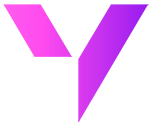Smarter rolling forecasts for manufacturers—Inside Salesforce with Valorx Wave

Why your S&OP process feels broken (even when everyone’s trying).
Rolling forecasts stay accurate only when planning stays on-platform.
- Every Monday’s S&OP call starts the same: Sales brings pipeline risk, Operations shares weekly capacity, Finance asks for drawdowns—and someone is holding a file called Q4_Forecast_v7_FINAL(2).xlsx.
- By the time everyone aligns on a number, the week has already moved on.
The issue isn’t effort. It’s that planning quietly leaves Salesforce and splinters into multiple versions.
- Manufacturers run on a weekly cadence. As weeks roll forward, teams pass spreadsheets for drawdowns, partner forecasts, and pipeline exports.
- When planning happens outside Salesforce, versions drift, variance vs. plan appears late, and review meetings become reconciliation instead of decision-making.
The fix isn’t another template. It’s keeping planning where data, governance, and history already live—inside Salesforce—without asking planners to give up the spreadsheet experience.
Keep the spreadsheet experience—inside Lightning
Valorx Wave is a spreadsheet-style, time-phased planning grid that runs natively in Salesforce Lightning enabling fast, time-based planning and seamless data operations.
Imagine the views your planners build in spreadsheets—SKU × Plant × Week, committed vs. actual, remaining commitment—rendered as a live grid on the Salesforce records your teams already use. Wave works on the same Manufacturing Cloud objects—Sales Agreements, Sales Agreement Products, and Sales Agreement Product Schedules (planned and actual). You can also pull in Opportunities and partner orders if those live in Salesforce. Users launch Wave from the Salesforce record, make edits in a familiar grid, review the change set, and commit—leaving a clean, auditable trail in Salesforce via established audit features.
Nothing is exported or re-keyed, and nothing bypasses security. Profiles, permission sets, field-level security, and sharing apply as usual because Wave operates within Salesforce’s controls. If your planning logic already lives in Salesforce Reports, Wave can map those reports so filters and groupings stay consistent. Planners still work in a grid; IT still owns the logic; leadership finally sees one truth.
For a deeper look at how grid maps are configured—fields from multiple objects, read/write rules, defaults, sorting, and pivots—this short tutorial walks through it step by step.

What changes when rolling forecasts stay in Salesforce
Imagine a heavy-equipment manufacturer that keeps the same S&OP cadence and people in the room. The only change is where planning happens: it stays on-platform. Instead of exporting schedules and stitching partner CSVs, the account manager opens the Sales Agreement in Lightning and clicks Open in Wave. A Matrix grid loads planned and actual product schedules by week (your org can include plant/region dimensions), highlights over-/under-delivery, honors org security, and validates edits before commit. Finance refreshes their view and sees the same change—no attachments, no version chasing.
Telescoping forecasts—keep weekly buckets current in Wave
Each week, the Wave Matrix keeps the planning window current automatically: the weekly time columns advance, last week is dropped, and the next week is added—so no one has to manually adjust timeframes or rebuild the layout.
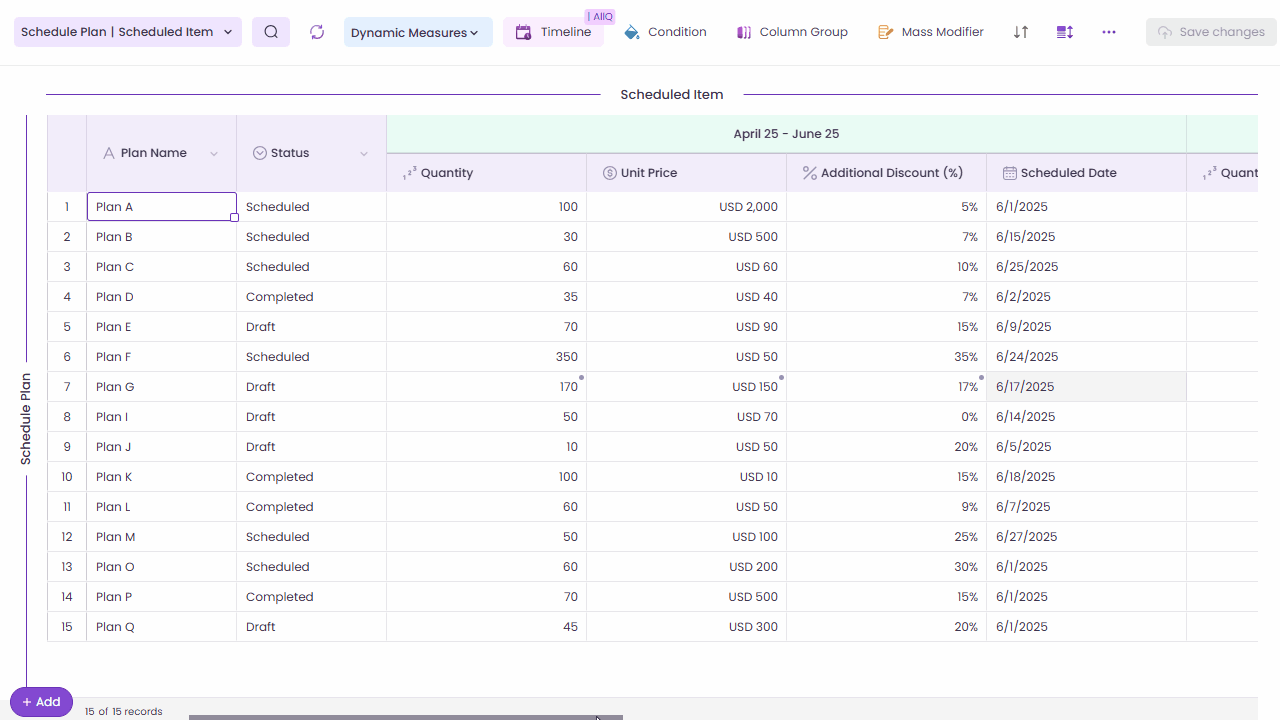
Your template logic and validations move with the shift. Planners edit inline, run pre-save validation, and Commit, so the forecast updates at business speed instead of spreadsheet maintenance. Capacity fields, service-level targets, and guardrails remain visible while you plan, keeping reviews focused on decisions—not mechanics.
Power your forecasts with sales agreements
Most manufacturers anchor revenue plans around Sales Agreements with planned vs. actual quantities over time; actuals can be derived from orders or imported. In Wave, the drawdown conversation is record-centric, not spreadsheet-centric. Open a Sales Agreement and the grid shows Committed vs. Actual with Remaining Commitment and variance % in plain sight. Re-phase weeks, rebalance plants/regions, and keep the trail tidy.
Want guardrails? Use pre-save validations—e.g., “no negative quantities” or “change ≤ ±X% unless approved.” Wave blocks out-of-policy changes, prompts for a reason code, and only commits compliant edits, making changes auditable in Salesforce. Because changes are reviewed and committed inside Salesforce, Finance gets a complete audit trail—who changed what, when, and why—without hunting through tabs.
Dynamic demand planning: Unify pipeline, agreements, and partner inputs
Because Wave Embedded runs in Salesforce, planners can bring pipeline, agreements, and partner inputs into one governed grid.
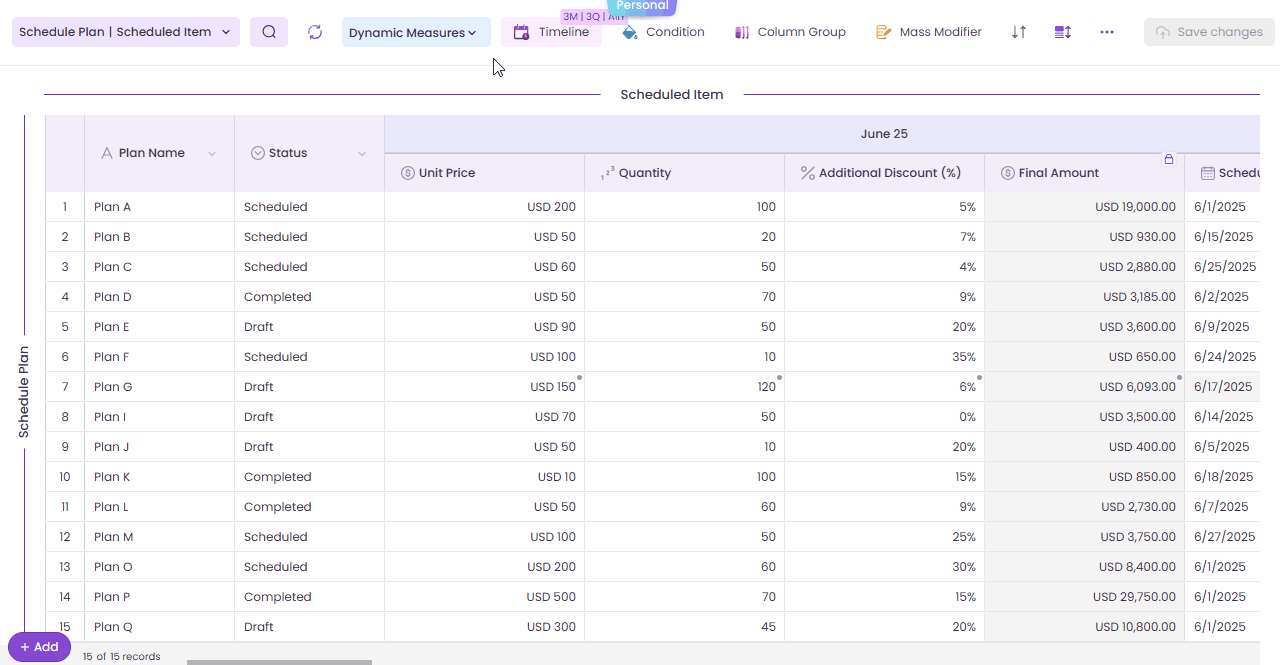
Need to model an order moving earlier, shift volume between regions, or update pricing on a product line? Filter by region or product, edit the affected weeks, add a short note, and save. Wave runs pre-save validations (rule checks) and then commits to Salesforce with an audit trail—so sales, operations, and finance all react to the same, up-to-date plan. If your org standardizes logic in Salesforce Reports, Wave maps to those reports so filters and groupings remain consistent across teams.
Stop cleaning up partner spreadsheets—pre-validate before import
Channel forecasts rarely arrive perfect. A partner might send a CSV with unfamiliar SKUs, a misspelled region, or a calendar that doesn’t match yours. Historically, someone would spend a day cleaning that file so the plan can move forward.
With Wave Smart Import, that file is loaded into Salesforce, not around it. Wave runs import pre-validation against your product catalog, region list, and calendar, flags rows that don’t reconcile, and lets the owner correct or route them before anything is committed.
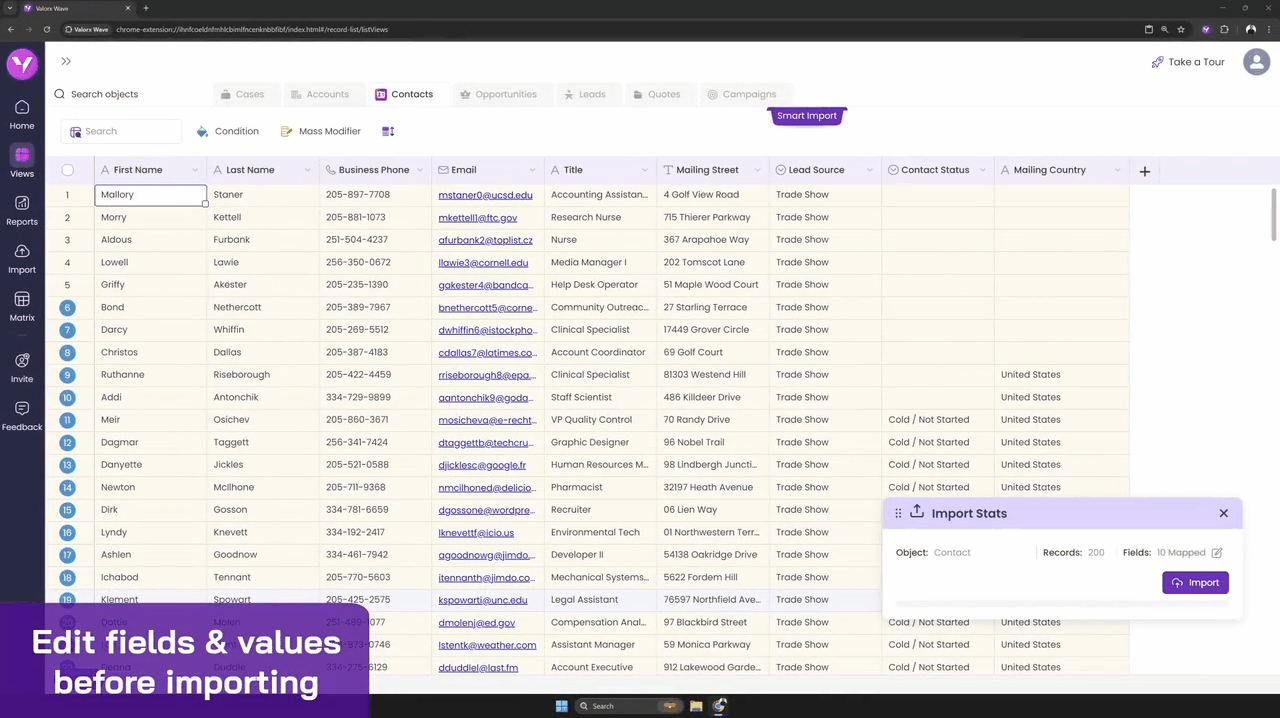
The good rows flow into Salesforce; the rejects stay out—and it’s all documented. Planners can move faster, and Admins can stop playing janitor.
Forecast key accounts without leaving Salesforce
Strategic accounts often need a different lens (family vs. SKU, region vs. plant, months vs. weeks). Build a grid targeted at the Account; pull Opportunities, Agreement lines, and partner inputs together and plan at the horizon the team actually uses. It’s still Salesforce. It’s still governed. It simply meets the account team where they work.
Drive adoption with embedded, permission-aware templates where work lives
There’s a reason spreadsheet planning persists: people are used to it, and it has the functionality they need. Wave doesn’t force users into forms. It meets them on the records they use with Global Grids (templates) you can publish by role/region, so sales, operations, finance, and regional leads see the right fields in the right order with the right rules.
Install via AppExchange (managed package) and follow your standard Sandbox → Production release path; upgrades follow normal Salesforce package processes.
Bottom line: You’re not switching tools—you’re moving the planning back into Salesforce where it belongs.
The Wave impact: faster replans, fewer surprises, better quality
Wave gives you faster replans, earlier course-corrections, and cleaner data. Review → Commit and pre-save validations block errors, report mapping keeps teams aligned, and staying on-platform means one number everyone can stand behind.

If you’re comparing tools for in-Salesforce data management, Wave emphasizes editable report mapping, spreadsheet-style bulk edits, and embedded matrix views for multi-object, time-phased scenarios common in Manufacturing Cloud.
Stay true to Salesforce: security, reports, audit, and governance
Because Wave Embedded runs inside Salesforce, all your rules and governance still apply: you have access to object models you recognize, reports you already maintain, profiles/permission sets you’ve built, FLS you rely on, and sharing that respects the rules you’ve established. With Wave, there’s no side database, no hidden sync, and no mystery logic. Your admins remain in control. The pre-validation, report mapping, and review and commit features in Wave keep data clean and decisions auditable. The outcome is simple: fewer surprises and one number everyone can stand behind.
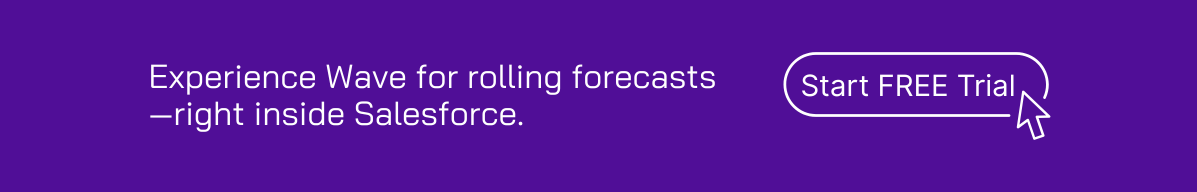
Web-based CRM-Connectivity
Get started with Wave
Create a Valorx account and enjoy using Wave for free.