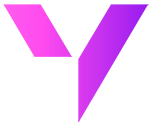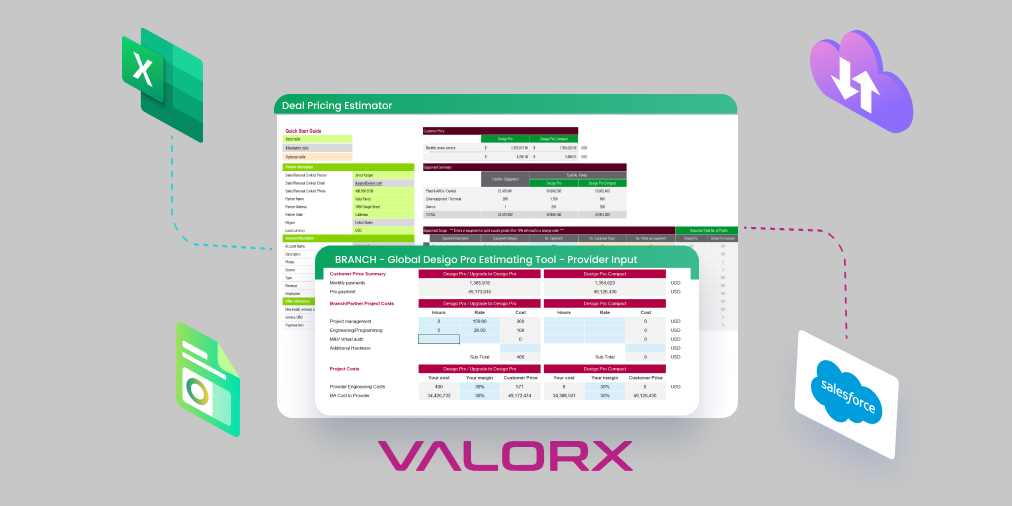The most common Salesforce CPQ issues stem from a restrictive UI.
For a large corporation, the quoting process in Salesforce CPQ is the yellow brick road to recognizing revenue. But much like in the fable, the process can come with its fair share of hurdles. And while Salesforce CPQ (recently renamed to Salesforce Revenue Cloud), is a powerful quoting tool, it has UI limitations that restrict users’ abilities to efficiently update and manage large quantities of quote line items that are common for larger organizations.
The common UI issues we see among our customers include:
- Not being able to view tens of thousands of line items at once, let alone mass update them or the ability to clone multiple lines
- The ability to drag and drop line items, reorder line items, copy and paste data points, auto filtering, sort or conditional formatting, and more
- Having to click numerous times just to complete a simple or repeatable task
- Managing and viewing margin scenarios leveraging price modelling or discounting
- Comparing quotes and favouriting past quotes for future use
Valorx strives to tackle these common UI issues and will be hosting a live webinar on November 18, 2021, at 11 AM PST to show users like yourself the many solutions Valorx offers.
If user productivity is important then consider how users want to work.
When dealing with numerous line items, users like the speed and edibility of spreadsheets, but a typical spreadsheet does not have the functionalities needed to support workflow and quote processes until now. Valorx has combined the power of Salesforce with the speed and convenience of spreadsheets. Valorx is an Excel add-on that allows you to interact with the Salesforce data. Users install Valorx in Excel and then log into Salesforce. By selecting prebuilt Valorx apps, a user can generate a quote and line item in Excel. A single quote line can be added or thousands. Price adjustments can be made and applied via simple copy, select and paste. Additional columns in the spreadsheet can be included to provide additional information like calculating margins, taxes, net price etcOnce the quote has been completed, a single click in Excel will synchronize the data back to Salesforce based upon the user’s entitlement.
Valorx accelerates Salesforce CPQ and brings productivity to the forefront while maintaining the Salesforce workflows, security, and user entitlements. We will demo these features in our upcoming webinar so make sure you register today.
Take advantage of Valorx’s dynamic user interface.
Companies large and small who want to provide the most efficient and flexible user experience for their users have leveraged the flexible interface of Excel to accommodate the different needs of different user groups. For example, depending on the users, you may restrict certain data from Sales Reps and make them available to the Pricing organization. You can incorporate formulas in Excel without having to create custom fields in Salesforce. You can use data validations and Excel macros to truly personalize the experience and simplify the quoting process for your organization.
Valorx takes care of the little things so you don’t have to.
What happens if you are editing a quote and somebody is editing the same quote? What happens if you reach batch load limits? What happens if a user is not entitled to edit a line item? Valorx is an AppExchange partner with decades of development experience on the Salesforce platform, so all those specially handlings are addressed in the application so you can use the tool safely, predictably, and with confidence that Valorx will maintain compatibility even when Salesforce performs a new release.
Users import and export Salesforce data with a single click.
Salesforce allows admins to import and export data, but it requires administrative learning on how to perform those tasks, and it may not be a capability that you enable non-admins. Managing products, price books and prices list is a tedious task for any business user, and it can be frustrating for that user to have to depend on IT to support importing and exporting those large data sets.
Valorx caters to each customer’s use case.
We know that every company has its unique set of data and methods to engage that data, so Valorx makes it simple to customize the GUI for users. Starting with downloadable templates, you can add fields, columns, colour, data validation and more in merely minutes. It is no longer necessary to compromise with a single interface for all your Salesforce users. You can now generate an interface for each group of users with specific needs, and users can further personalize their spreadsheet with standard Excel functions like inserting, hiding, and adjusting columns and rows. In our live webinar, we will go into more detail about customer use cases and the solutions we developed.
Data is secure with Valorx.
Unlike other AppExchange products, Valorx does NOT store your data in a separate cloud environment. All data resides in Salesforce and the client’s Excel file. In situations where you may have concerns about data residing on the client’s system, you can configure Valorx to prevent the user from saving or printing that file. Valorx is focused on user convenience, but Valorx also understands that security is the number criterion when you are assessing a partner.
Valorx wants to help you simplify your Salesforce experience.
Join our 30-minute webinar on November 18th 2021 at 11 AM PST to learn more about:
- How to mitigate common CPQ challenges with Valorx
- How Valorx makes your Salesforce data management easy
- How to handle quotes with 100s and 1000s of lines and bulk edit data
- How to create unique UI’s that fit your business needs – be more efficient while quoting
- Solutions from customer use cases from companies in the manufacturing, high-tech and financial service industry
Valorx provides a user-friendly interface which is easy to use and user adoption is quick. Find out how Valorx can speed up your productivity and increase efficiency. The hours you spend manipulating data on Salesforce will turn to minutes. Watch how Valorx can maximize your users’ Salesforce experience securely and sign up for our webinar today!