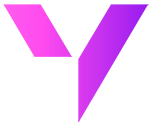Salesforce glossary for faster forecasting, better data management, and smarter selling
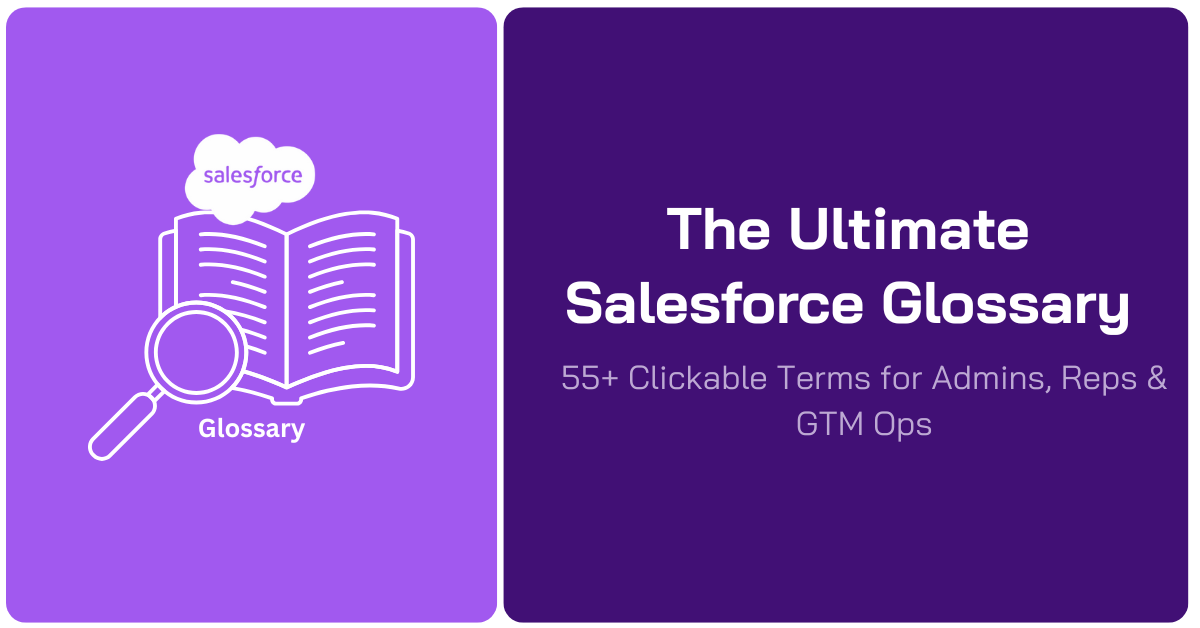
In the Salesforce world, mastering the right terminology can mean the difference between struggling with clunky processes and driving high-impact results. Whether you’re a Salesforce admin, sales leader, RevOps manager, or business analyst, understanding key CRM terms helps you communicate effectively, optimize workflows, and choose the right tools for your team.
This glossary explains the most important Salesforce terms, with a special focus on concepts that improve forecasting accuracy, CPQ efficiency, and data management productivity — the very areas where solutions like Valorx Wave and Valorx Fusion can transform your Salesforce experience.
Use this guide to get quick definitions, practical examples, and links to deeper resources for each term. Bookmark it, share it with your team, and start speaking Salesforce fluently.
[A] Salesforce CRM basics
1. Account
What is an Account called in Salesforce?
A record representing a company, organization, or individual you do business within Salesforce. Accounts are the foundation of Salesforce CRM, storing key information like industry, size, billing address, and related contacts.
In context
A manufacturing firm you supply parts to would be an Account in Salesforce, with multiple Contacts (buyers, managers) linked to it.
Why it matters
A clean, accurate Account list ensures reporting accuracy and supports better forecasting.
How to manage and import accounts in Salesforce?
Learn more2. Activity tracking
What is activity tracking in Salesforce?
The process of monitoring tasks, calls, emails, and events related to leads, contacts, and opportunities. Salesforce can log activities manually or automatically (via integrations).
In context
Logging a sales call or syncing a marketing email to a lead’s record.
Why it matters
Accurate activity history helps sales teams prioritize follow-ups and improve conversion rates.
How Activities section in Wave enables users to manage Salesforce tasks and events seamlessly?
Learn more3. Contact
What is contact in Salesforce?
An individual person associated with an Account in Salesforce. Contacts typically include decision-makers, influencers, and users.
In context
The Procurement Manager at ABC Manufacturing linked to ABC’s Account record.
Why it matters
Keeping complete contact details ensures smoother relationship management and targeted communication.
How to import and manage contacts in Salesforce for FREE with Valorx Wave?
4. Custom object
What is custom object in Salesforce?
A user-created database table in Salesforce designed to store data specific to a company’s needs.
In context
A custom object for tracking vendor contracts.
Why it matters
Custom objects make Salesforce flexible enough to support unique workflows.
Tip: A standard object and a custom object in Salesforce aren’t the same.
Manage custom objects such as rate tables, price books, etc.
Learn more5. Dashboard
What is dashboard in Salesforce?
A visual display of key metrics and reports in Salesforce, often used by executives and managers to monitor performance at a glance.
In context
A dashboard showing pipeline value, win rate, and forecast accuracy.
Why it matters
Dashboards provide quick insights for decision-making.
6. Deal stage
What is deal stage in Salesforce?
A milestone within the sales cycle that indicates progress toward closing a deal.
In context
Stages might include Prospecting, Proposal Sent, Negotiation, and Closed Won.
Why it matters
Standardized stages help sales leaders forecast revenue more accurately.
7. Forecast
What is forecast in Salesforce?
A prediction of future sales revenue based on current opportunities, historical data, and deal probabilities.
In context
A Q3 forecast predicting $1.2M in closed deals.
Why it matters
Accurate forecasting enables better resource allocation and business planning.
How many deals are you losing because of bad sales forecasting?.
Learn more8. Lead
What is lead in Salesforce?
A potential customer or prospect who has shown interest in your product or service but hasn’t been qualified yet.
In context
Someone who filled out a demo request form.
Why it matters
Managing leads effectively ensures high-value opportunities aren’t lost in the shuffle.
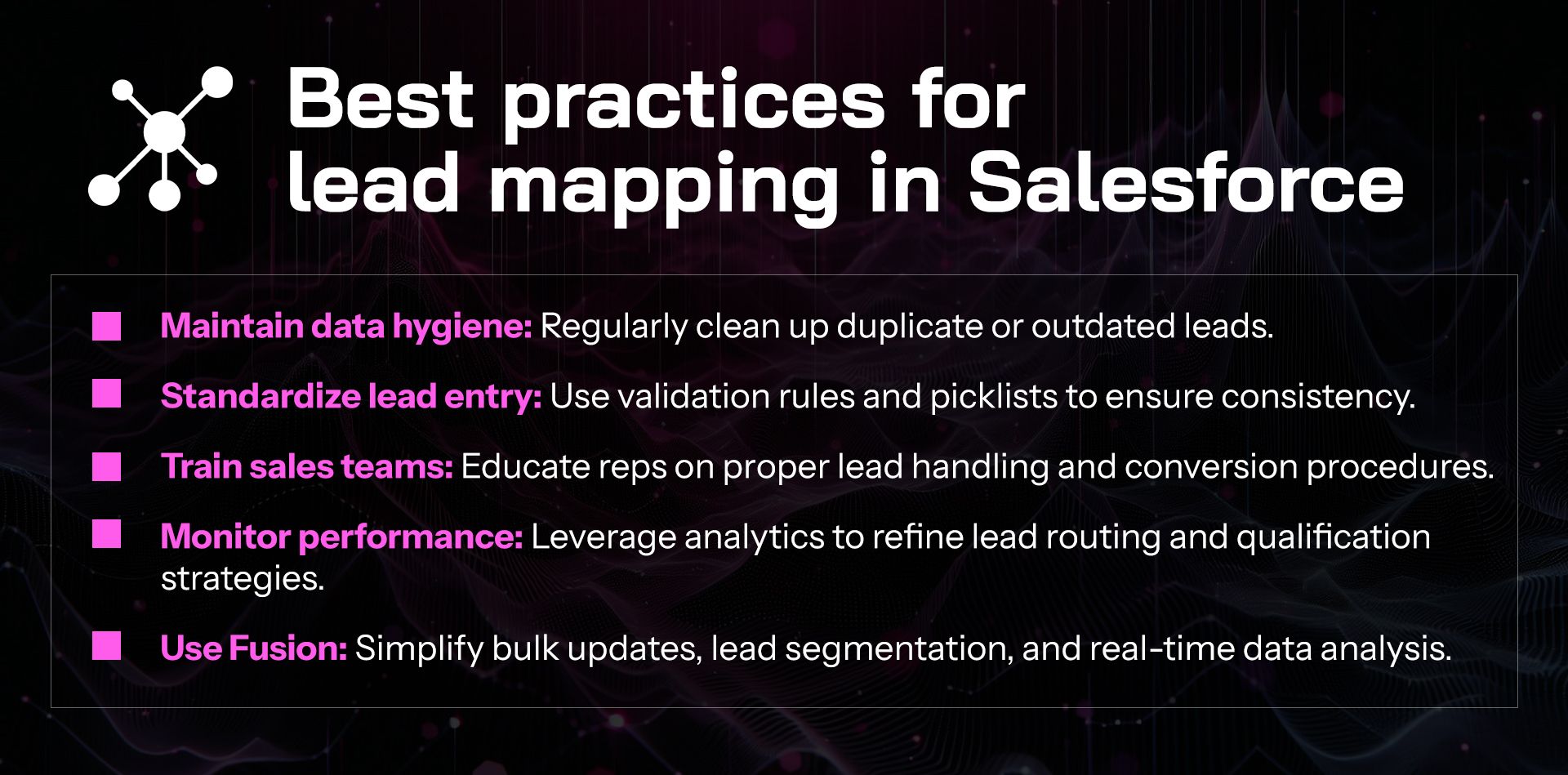
9. Opportunity
What is Opportunity in Salesforce?
A qualified sales prospect with a defined potential revenue amount and closing date.
In context
A $50,000 software deal expected to close next quarter.
Why it matters
Opportunities are central to Salesforce forecasting — improving accuracy means more predictable revenue.
Tip: There is a difference between a lead and an opportunity in Salesforce.
10. Pipeline
What is pipeline in Salesforce?
The total set of active opportunities tracked through the sales process.
In context
All open opportunities for the current quarter.
Why it matters
A healthy pipeline is the lifeblood of sales forecasting and growth planning.
How to map leads in Salesforce for better CRM lead management - A 5-step guide.
Learn more11. Pipeline management
What is pipeline management in Salesforce?
Organizing, tracking, and optimizing opportunities as they progress through the sales pipeline.
In context
Moving stalled deals forward by sending additional product information.
Why it matters
Better pipeline management means higher close rates and more accurate forecasts.
12. Quoting / Quotation
What is quotation in Salesforce?
Creating and sending formal pricing proposals to customers from within Salesforce. Often tied to CPQ (Configure, Price, Quote) tools like Valorx Fusion.
In context
Generating a quote directly from an Opportunity record with accurate product and pricing data.
Why it matters
Fast, error-free quoting shortens the sales cycle.
Semiconductor Leader Accelerates Quoting with Salesforce CPQ + Excel + Fusion
13. Salesforce report
What is report in Salesforce?
A customizable view of Salesforce data for analysis and decision-making.
In context
A report showing total sales per region for the past quarter.
Why it matters
Reports drive insights that improve forecasting, sales performance, and operations.
Blog: Automate Salesforce Reporting in Excel—And Lead Every Forecast with Confidence
[B] Sales and forecasting
1. Advanced scenario modelling
What is advanced scenario modelling in Salesforce?
Running “what-if” simulations in Salesforce to predict the impact of different business strategies, pricing changes, or market shifts before making real-world decisions.
In context
A sales operations team models the impact of increasing discount rates by 5% to see if it accelerates deal closures without reducing total revenue.
Why it matters:
Helps leaders evaluate potential strategies without risking actual sales performance, leading to smarter, data-backed decisions.
2. Demand planning
What is demand planning?
The process of estimating future product demand so that sales, inventory, and production are perfectly aligned.
In context
A manufacturing company uses Salesforce data and historical sales trends to forecast demand for its new product launch next quarter.
Why it matters
Reduces overstock and stockouts, improving cash flow and customer satisfaction.
3.Demand sensing
What is demand sensing in Salesforce?
Adjusting demand forecasts quickly based on near real-time sales, inventory, and market data.
In context
A retailer sees a 200% surge in online orders for a trending item and increases next week’s demand forecast instantly.
Why it matters
Increases agility and helps businesses respond faster to changing customer needs.
4. Dynamic forecasting
What is dynamic forecasting in Salesforce?
Continuously updating sales forecasts as opportunities evolve, instead of waiting for monthly or quarterly updates.
In context
A sales manager updates forecasts weekly based on opportunities moving between deal stages in Salesforce.
Why it matters
Enables more accurate resource allocation and proactive sales strategies.
5.Forecast accuracy
What is forecast accuracy in Salesforce?
The degree to which forecasted sales match actual results.
In context
If you forecast $500,000 in revenue and achieve $490,000, your forecast accuracy is 98%.
Why it matters
High accuracy reduces operational surprises and improves business planning.
6. Lead scoring
What is lead scoring in Salesforce?
Assigning a numeric value to leads based on their likelihood to convert, using demographic, firmographic, and behavioral data.
In context
Leads from companies in your ideal customer profile who have visited your pricing page three times get a higher score.
Why it matters
Prioritizes sales efforts on the most promising leads, improving conversion rates.
7. Pipeline coverage
What is pipeline coverage in Salesforce?
The ratio of total pipeline value to the sales target for a specific period.
In context
If your quarterly target is $100,000 and your pipeline is worth $300,000, your pipeline coverage is 3x.
Why it matters
Indicates whether you have enough opportunities to hit your target.
8. Quota attainment
What is quota attainment in Salesforce?
The percentage of a sales target achieved by a rep, team, or region in a given time period.
In context
If your quarterly target is $300,000 and you close $285,000, your quota attainment is 95%.
Why it matters
Measures sales performance and motivates teams to hit or exceed targets.
9. Sales forecasting
What is sales forecasting in Salesforce?
Predicting future sales revenue based on historical data, current pipeline, and market trends.
In context
A SaaS company forecasts $1.5M for Q4 based on the value of opportunities at late deal stages.
Why it matters
Improves budgeting, resource planning, and investor confidence.
Case study: How Western Digital Uses Valorx to Manage Their Forecasts
10. Territory management
What is territory management in Salesforce?
Structuring accounts and opportunities by geography, industry, or product type to ensure balanced workload and clear ownership.
In context
Assigning all healthcare accounts in the West Coast region to a dedicated sales rep.
Why it matters
Prevents overlap, maximizes coverage, and aligns resources with market potential.
Learn more: How Valorx can help ensure effortless territory alignment?
11. Territory realignment
What is territory realignment in Salesforce?
Reassigning accounts or territories when strategy, personnel, or market conditions change.
In context
After acquiring a competitor, a company redistributes accounts to give each rep a balanced portfolio.
Why it matters
Keeps sales teams competitive and ensures no territory is over or under-served.
[C] Data management and productivity
1. Bulk data update
What is bulk data update in Salesforce?
Updating multiple Salesforce records at once without manually opening and editing each record.
In context
A sales manager updates the Close Date for 200 opportunities in one batch instead of editing each record individually.
Why it matters
Saves time, reduces manual errors, and improves operational efficiency.
Case study: How (and Why) BP Oil & Gas Modernized its Quoting Processes
2. CRM fatigue
What is CRM fatigue in Salesforce?
The drop in user engagement and accuracy caused by repetitive, manual, or time-consuming CRM tasks.
In context
Reps lose motivation to update Salesforce because it takes hours of clicking through individual records.
Why it matters
Leads to incomplete or outdated data, reducing the value of CRM insights.
3. CSV import/export
What is CSV import/export in Salesforce?
Moving Salesforce data in or out using CSV file formats for updates, backups, or analysis.
In context
Exporting leads into a CSV file for a targeted marketing campaign, then re-importing updates into Salesforce.
Why it matters
Facilitates large-scale data transfers and integration with external tools.
Blog: How to Import and Manage Accounts in Salesforce
4. Data cleansing
What is data cleansing in Salesforce?
Detecting and fixing incorrect, incomplete, or duplicate Salesforce data.
In context
Removing outdated contact details and merging duplicate accounts in Salesforce.
Why it matters
Ensures reports and forecasts are based on accurate, trustworthy information.
Blog: How to cleanse Salesforce data using Excel
5. Data hygiene
What is data hygiene in Salesforce?
The ongoing process of maintaining accurate, complete, and consistent Salesforce data.
In context
Regularly auditing records to ensure phone numbers, emails, and addresses are current.
Why it matters
Prevents bad data from accumulating and improves decision-making accuracy.
6. Data validation
What is data validation in Salesforce?
Enforcing rules in Salesforce so only correct and properly formatted data can be saved.
In context
Preventing a record from being saved unless the Email field contains a valid email address format.
Why it matters
Reduces data entry errors and ensure s consistency across the CRM.
7. Dynamic table views in CRM
What is Dynamic Table Views in CRM in Salesforce?
Customizable table layouts that allow filtering, sorting, and in-grid interaction with CRM data.
In context
A sales rep filters opportunity by High Value and Closing This Month without leaving the table view.
Why it matters
Speeds up data analysis and reduces time spent navigating different screens.
Blog: How to Integrate Excel Pivot Tables with Salesforce Data for Advanced Analytics
8. Editable Salesforce Grids
What are editable Salesforce grids?
Interactive Salesforce table layouts where users can edit fields directly without opening each record.
In context
Updating the Stage and Probability for 15 deals directly from the Opportunities list view.
Why it matters
Reduces clicks and boosts user productivity.
Video: How to use grid maps
9. Excel formula mapping
What is Excel formula mapping in Salesforce?
Applying Excel formulas to Salesforce data for calculations, transformations, or updates.
In context
Using an Excel formula to calculate a Discounted Price column, then syncing those updates to Salesforce.
Why it matters
Brings the analytical power of Excel into Salesforce workflows.
Blog: Infographic: 14 Advanced Excel Formulas for Salesforce Data Analysis
10. Inline editing in Salesforce
What is inline editing in Salesforce?
Making changes to fields directly within a Salesforce list or table without opening the record page.
In context
A service rep updates the Case Status for 10 cases directly from the list view.
Why it matters
Saves time and improves data update speed.
11.Mass data entry in Salesforce
What is mass data entry in Salesforce?
Adding large volumes of new records into Salesforce in a single operation.
In context
Importing 5,000 new leads from a trade show into Salesforce at once.
Why it matters
Reduces manual work and accelerates data onboarding.
12. Pivot table
What is Pivot table in Salesforce?
A data summarization feature in Excel used to analyze Salesforce exports.
In context
Creating a pivot table to see total closed deals by rep and quarter from Salesforce opportunity data.
Why it matters
Helps spot trends and patterns in CRM data without complex reports.
13. Real-time Salesforce data access
What is real-time Salesforce data access in Salesforce?
Working with live Salesforce data without delays or manual refreshes.
In context
A sales leader views real-time quota attainment data during a team meeting.
Why it matters
Enables immediate decision-making based on the most current information.
Case study: Teladoc Health Maintains Data Accuracy in Salesforce Across 3 Organizations
14. Reducing CRM data entry time
What is reduction in CRM data entry time in Salesforce?
Streamlining Salesforce workflows to minimize manual typing and clicking.
In context
Using an Excel-to-Salesforce integration to update 300 account records in minutes.
Why it matters
Increases productivity and reduces user frustration.
Blog: Faster Salesforce Updates: How Excel Cuts Out Manual Data Entry
15. Salesforce user productivity tools
What is Salesforce User Productivity Tools in Salesforce?
Apps, extensions, or built-in features that make Salesforce workflows faster and easier.
In context
Using a Salesforce Chrome extension to update records without opening the CRM.
Why it matters
Saves time, boosts adoption, and increases ROI on CRM investment.
16. Update Salesforce from spreadsheet
What is updating Salesforce records from spreadsheet?
Sending record changes from Excel or Google Sheets directly into Salesforce without manual import/export.
In context
A sales admin updates Renewal Dates in an Excel sheet and pushes the changes into Salesforce instantly.
Why it matters
Eliminates repetitive data entry and ensures Salesforce stays updated in real time.
Blog: Reclaiming Forecasting Control: How Small Manufacturers Are Moving Beyond Spreadsheet Limitations
[D] Integration and automation
1. Adoption challenges in Salesforce
What are adoption challenges in Salesforce CRM?
Barriers that prevent users from fully embracing Salesforce, such as lack of training, poor UI design, or resistance to change.
In context
A sales team avoids entering data into Salesforce because they find the interface cumbersome, leading to incomplete reporting.
Why it matters
Low adoption means poor data quality, missed insights, and wasted investment in Salesforce.
Blog: The Real Reason CRM Adoption Fails—and What to Do About It
2. API integration
What is API Integration in Salesforce?
Connecting Salesforce with other applications via its Application Programming Interface (API) to enable secure data exchange.
In context
Linking Salesforce with an ERP system so inventory levels update automatically.
Why it matters
Ensures seamless workflows, reduces manual entry, and improves data accuracy across platforms.
3. CPQ (Configure, Price, Quote)
What is CPQ in Salesforce?
A Salesforce capability that streamlines creating customized product configurations, pricing, and professional quotes.
In context
Automatically generating a quote for a custom software package with tiered pricing.
Why it matters
Speeds up the sales cycle, reduces pricing errors, and increases deal closure rates.
Webinar: How to Make Salesforce CPQ Work for your Complex Quoting Needs
4. Data sync
What is data sync in Salesforce?
The process of keeping Salesforce data consistent with external systems or applications.
In context
Updating contact information in an email marketing platform and having it reflect instantly in Salesforce.
Why it matters
Prevents data discrepancies and ensures all teams work from the same accurate information.
5. Excel connector
What is Excel connector in Salesforce?
A tool that links Salesforce data directly to Excel, enabling live updates, bulk editing, and data analysis.
In context
Using an Excel plugin to mass-update opportunity stages in Salesforce from a spreadsheet.
Why it matters
Improves productivity by merging Excel’s flexibility with Salesforce’s database power.
Blog: Learn about Valorx. Everything You Need to Know About One of the Leading Salesforce and Excel Integration Apps
6. Low-code tools for Salesforce Admins
What is low-Code tools for Salesforce Admins in Salesforce?
Platforms that allow Salesforce admins to create workflows, integrations, or applications with minimal coding.
In context
Building a lead-routing automation using Salesforce Flow without writing Apex code.
Why it matters
Reduces dependency on developers and speeds up solution deployment.
Read more: 5 ways Salesforce Admins can enhance Salesforce Data Management
7. One-click sync
What is one-click sync in Salesforce?
Instantly updating Salesforce data from connected tools or files with a single command.
In context
Clicking Sync in an Excel sheet to push updated pricing into Salesforce opportunities.
Why it matters
Saves time and reduces manual effort in keeping systems up to date.
Case study: Steel Manufacturer Made Salesforce Forecasting 10x Faster Using Valorx Wave
8. Process builder
What is process builder in Salesforce?
A Salesforce automation tool for defining processes that trigger actions when certain conditions are met.
In context
Automatically sending a welcome email when a new lead is created.
Why it matters
Reduces repetitive tasks and ensures consistent follow-up processes.
9. Real-time integration
What is real-time integration in Salesforce?
Continuous, instant data transfer between Salesforce and other systems.
In context
Customer support tickets created in Zendesk appearing instantly in Salesforce.
Why it matters
Enables teams to act on the most current information without delay.
Read more: Top Excel to Salesforce Integration Tools
10. Salesforce data automation
What is Salesforce data automation in Salesforce?
Using tools or workflows to automatically manage, clean, or update Salesforce data.
In context
An automation that flags duplicate records and merges them nightly.
Why it matters
Saves time, improves accuracy, and ensures compliance with data standards.
Blog: Salesforce Admins and Sales Ops Teams: 9 Ways Valorx Saves you Time Test
11. Scheduled data update
What is scheduled data update in Salesforce?
Automating Salesforce data refreshes at predefined intervals.
In context
Scheduling daily syncs between Salesforce and a marketing analytics platform.
Why it matters
Keeps reports and dashboards accurate without manual intervention.
Read more: How to mass update Salesforce records with Fusion
12. Two-way sync with Salesforce
What is a two-way sync in Salesforce?
A synchronization method where changes in Salesforce are reflected in an external system, and vice versa.
In context
Updating a contact’s phone number in Salesforce automatically updates it in HubSpot.
Why it matters
Eliminates mismatched data and improves collaboration across platforms.
Learn more: 2-way Spreadsheet and CRM connection
13. Workflow rule
What is workflow rule in Salesforce?
A Salesforce feature that triggers predefined actions when set criteria are met.
In context
Sending an alert to a sales manager when a deal is over $100,000.
Why it matters
Keeps business processes consistent and ensures timely actions.
[E] Valorx-relevant advanced features
1. Excel-like interface for Salesforce
What is Excel-like Interface for Salesforce in Salesforce?
A spreadsheet-style view inside Salesforce that mimics Excel’s familiar layout and functions.
In context
A sales rep edits opportunity amounts in a grid view without opening each record individually.
Why it matters
Reduces clicks, speeds up bulk edits, and lowers the learning curve for Excel-savvy users.
2. Excel-Salesforce live connection
What is Excel-Salesforce live connection in Salesforce?
A direct, live data link between Excel and Salesforce, allowing instant, two-way updates.
In context
Updating lead scores in Excel and having them reflect in Salesforce immediately.
Why it matters
Eliminates manual imports/exports and ensures Salesforce and Excel stay perfectly in sync.
Blog: Why you should integrate Excel with Salesforce
3.Live CRM data editing from Excel
What is Live CRM Data Editing from Excel in Salesforce?
The ability to make real-time changes to CRM records without exporting data first.
In context
Adjusting opportunity stages directly in a live-connected Excel sheet linked to Salesforce.
Why it matters
Increases productivity, reduces errors, and ensures all stakeholders see the latest data instantly.
Blog: Elevating your CRM Experience (Again): The Launch of Valorx Wave
4. Quote line editor (QLE)
What is quote line editor in Salesforce?
A Salesforce CPQ tool for customizing quote line items, including products, pricing, and discounts.
In context
Adding a one-time setup fee to a subscription before sending the quote to the customer.
Why it matters
Enables precise pricing, custom deal structuring, and faster quote approvals.
Power Salesforce Quote Line Editor (QLE) in Excel
5. Spreadsheet UI for CRM
What is Spreadsheet UI for CRM in Salesforce?
A user interface that mimics the familiar layout and functionality of a spreadsheet to interact directly with CRM data, including viewing, updating, sorting, and managing data in a grid-based format.
In context
Managing customer account lists in a grid view with filtering, sorting, and bulk-editing options.
Why it matters
Combines the familiarity of spreadsheets with CRM power for faster adoption.
Combine the best of Salesforce and Excel to manage live CRM data with spreadsheet capabilities.
Learn moreEnd note
Mastering Salesforce terminology is more than just learning definitions, it’s about understanding the tools, processes, and features that drive business growth.
Whether you’re streamlining forecasting, automating workflows, or connecting Salesforce with Excel, having this glossary at your fingertips will help you communicate clearly with your team and make smarter platform decisions.
Bookmark this page, share it with your colleagues, and refer back to it whenever you need quick, no-fluff explanations of Salesforce and CPQ concepts.