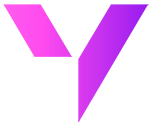Reclaiming Forecasting Control: How Small Manufacturers Are Moving Beyond Spreadsheet Limitations

Meet Sarah, a supply chain analyst at a mid-sized industrial valve manufacturer in Ohio. Each month, she faces the same grind: exporting fragmented Salesforce CRM data, emailing Excel files to regional reps, chasing down updates, and untangling errors. The process takes 18 days—and by the time the numbers are in, they're already outdated. Those delays translate to missed orders, excess inventory, and frustrated sales teams.
Sarah’s struggle is not unique.
For small and mid-sized manufacturers, demand forecasting often relies on manual processes and siloed data. Without real-time visibility into sales trends, inventory, and production, teams are forced to plan reactively—putting them at a disadvantage against larger firms with integrated platforms and predictive models.
But forecasting has changed. It’s no longer about achieving perfect prediction—it’s about strategic agility: minimizing surprises, making confident decisions, and staying ahead of demand shifts.
And the good news? This kind of agility isn’t reserved just for manufacturing giants.

Forecasting is no longer just about planning—it’s strategic agility...
Sarah’s team made this journey—from manual chaos to synchronized planning.
- Start with Excel – Use what you know. It’s familiar, flexible, and accessible.
- Structure your approach – Look back 12–24 months to spot patterns and anomalies.
- Connect to live CRM data – Bridge the gap between historical insight and real-time relevance.
- Enable team forecasting – Let sales, operations, and finance plan together.
- Drive strategic decisions – Turn forecasts into synchronized action.

...and you don’t need a big budget to start forecasting.
There’s a myth that good forecasting requires expensive software or data science teams. The truth? You can make meaningful progress with tools you already use.
Here’s how small manufacturers can get started:
1️⃣ Leverage your historical data
Review 12–24 months of past sales and operations data. Look for:
- Seasonal patterns (e.g., Q4 spikes?)
- Promotion-driven lifts
- Product launch impacts
These form the backbone of your forecast.

2️⃣ Use simple Excel techniques
Try these proven methods:
- 3-month moving average to smooth volatility
- Straight-line growth projections based on past performance
- Excel Forecast Sheet for built-in visuals and confidence ranges
3️⃣ Let spreadsheets be your launchpad
Excel and Google Sheets offer built-in functions like =FORECAST and FORECAST.ETS to help you project demand. These tools are fast, familiar, and effective for getting started—especially when budgets are tight.
But as your forecasting needs to grow, spreadsheets alone can’t keep up. Their limitations begin to show, especially when teams rely on manual inputs and siloed data.
That's where Valorx Fusion steps in.
Fusion didn’t replace Sarah’s tools. It supercharged them.
Fusion connects directly to Salesforce CRM objects—Accounts, Opportunities, Custom Objects—bringing real-time, secure data directly into Excel. It scales with your needs, offering robust permissions and enterprise-grade security.
No more exports. No more manual stitching. Just clarity.
With Fusion, teams like Sarah’s eliminate manual fragmentation by:
✔️ Accessing live Salesforce data in Excel
✔️ Collaborating across departments with shared visibility
✔️ Automating updates and reducing operational opacity
The result? Forecasting alignment across sales, operations, and finance. A strategic leap—not just a time-saver.
Sarah’s team cut their forecasting cycle from 18 days to 6.
No more stale exports. No more version sprawl. Just confident, collaborative planning.

Here’s how Fusion compares to other forecasting tools...

Ready to modernize your forecasting? Start here:
Build a smarter forecast process:
- Set your focus — Forecast demand, production, and cash flow. Choose weekly (tactical) or monthly (strategic) views.
- Clean your data — Use 12–36 months of consistent records. Remove outliers.
- Spot patterns — Visualize trends, seasonality, anomalies.
- Choose a method — Moving averages, growth rates, or predictive tools.
- Add real-world context — Layer in insights (new customers, promos, disruptions).
- Act on it — Use forecasts to guide staffing, inventory, and budget.
- Close the loop — Track vs. actuals. Refine monthly. Always look 12 months ahead.
Think of it as something like this 👇

Avoid these common forecasting mistakes - and what to do instead

Quick takeaways
- Forecasting = strategic advantage, not just prediction
- Start with Excel and historical data
- Spreadsheets work, but Fusion amplifies them with live Salesforce data
- A structured process improves agility and decision-making
From reactive to strategic
If your forecasting process feels stuck in the past, now's the time to rethink. Valorx Fusion helps manufacturers move fast, plan smart, and stay aligned—without replacing your CRM or ERP.
Sarah’s team didn’t just save time. They transformed forecasting from a solo scramble into a cross-functional strategy.
Want the same clarity? Let us show you how.

Forecasting FAQs for small manufacturers
1. How much historical data do I need?
At least 12 months, but 24+ months improves accuracy.
2. Is Excel good enough for forecasting?
Yes, but integrating real-time Salesforce data with Valorx Fusion improves accuracy.
3. How often should I update forecasts?
Monthly for strategy, weekly for operations, and real-time for inventory control.
4. What’s the biggest challenge in forecasting?
Bad data. Cleaning and structuring historical data is essential.
5. Do I need expensive forecasting software?
No. Start with Excel + historical data, then upgrade as your needs grow.