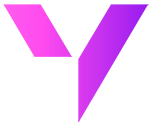Most revenue teams meet at least weekly to review pipelines, discuss risks, and adjust targets. And every week, the same types of questions come up:
- What if this deal slips?
- What if we increase pricing in EMEA?
- What if we hire 3 more reps in Q4?
Answering these questions usually means pulling data out of Salesforce, running models in spreadsheets, and sharing different versions over email.
It works, but it’s slow, manual, and disconnected.
Salesforce is already your system of record. It’s where all your deals, accounts, and forecasts live. What you need is the ability to test assumptions and run what-if scenarios inside Salesforce—without switching tools or waiting on offline models.
That’s where Valorx Wave fits in.
It lets your teams simulate pipeline changes, pricing shifts, territory plans, and headcount scenarios—right inside Salesforce—with live data and zero disruption.
The common problem: Forecasting takes too long
Most forecasting cycles follow a familiar pattern:

Even in high-performing teams, this takes hours—or days. That delay means decisions get pushed, opportunities get missed, and momentum slows.
How Valorx Wave helps
Valorx Wave is a spreadsheet-style interface inside Salesforce. It looks and feels like Excel, but it’s fully connected to your live Salesforce data.
No exports. No uploads. No version chaos. Just direct interaction with your data—right where it lives.
How to run what-if scenarios in Salesforce with Wave
If you need to answer questions like:
“What happens if this deal slips?”
“What if we lower pricing or adjust win rates?”
With Wave, you don’t need to export to a spreadsheet or build separate models. You can run what-if scenarios directly inside Salesforce, in real time, using live data.
Watch how easy it is.
What makes Wave different from using Salesforce alone
Salesforce gives you powerful reporting and forecasting tools, but it wasn’t designed for live modeling or interactive scenario planning.
When you try to answer "what if" questions—like shifting close dates, adjusting probabilities, or increasing deal sizes—teams often resort to spreadsheets outside the system. This creates delays, disconnected models, and more risk.
Valorx Wave bridges that gap. Here's a side-by-side view of how forecasting scenarios work in standard Salesforce workflows vs. within Wave:
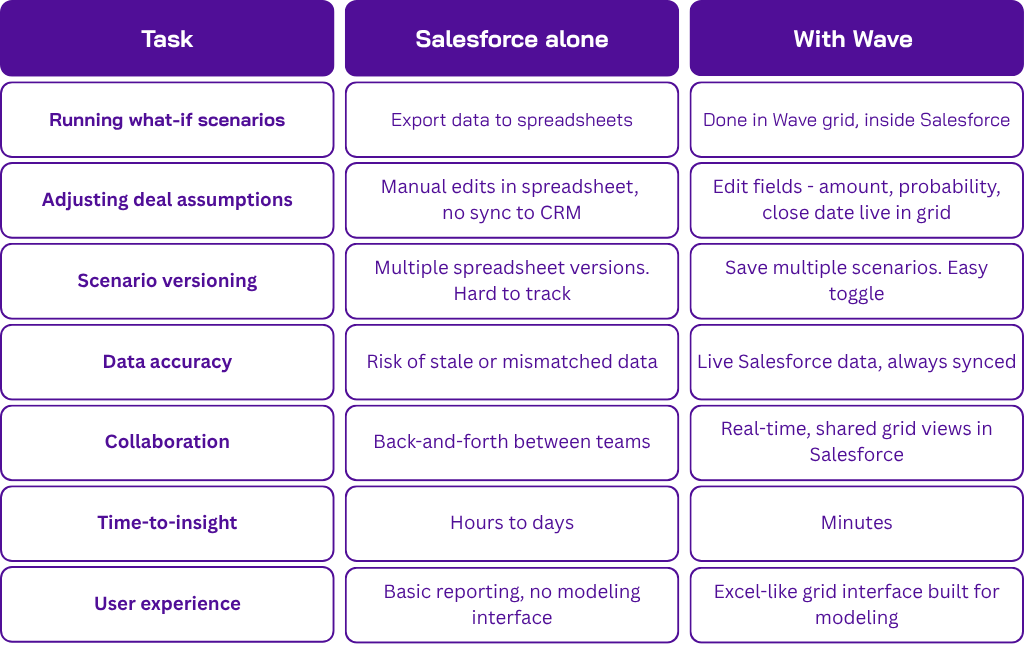
Why Wave works so well inside Salesforce
Wave works with Salesforce, not around it.
- Live data sync — See changes in real time
- No local storage — All data stays in Salesforce
- Easy to learn — If you know spreadsheets, you’ll be up and running fast
- Works at scale — From small teams to global enterprises
How Wave helps executives make better calls
When execs ask, “What happens if…” they don’t want to wait, and with Wave they don’t have to.
- CROs can test pipeline risks live.
- COOs can assess headcount plans instantly.
- CFOs get visibility without waiting for offline models.
- Revenue teams stay aligned because everyone’s working in the same place.
Wave brings together modeling, forecasting, and decision-making—without leaving Salesforce.
You already use Salesforce. Why not use it to make faster, more informed decisions?
Salesforce is already your system of record. With Wave, it becomes your system of planning, too.
No need for new tools. No need to export data. No need to delay decisions.
Run your what-if forecasts where your data lives, and make decisions when they matter most.