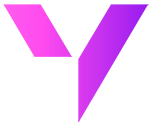How to eliminate data silos in Salesforce: A guide for ops and sales teams

Salesforce is the most powerful CRM platform in the world.
But even the best platforms depend on how people use them - and how well teams stay aligned.
When processes grow more complex, or departments rely on their own offline tools and spreadsheets, data becomes fragmented. What starts as a simple workaround often turns into a Salesforce data silo, making it harder to access the full picture, collaborate effectively, or forecast accurately.
This guide explores how teams using Salesforce can overcome those challenges and make the most of their Salesforce investment — without forcing end users to change how they work.
What causes data silos in Salesforce environments?
Salesforce brings together CRM, CPQ, forecasting, and more into a centralized platform. But in practice, teams still run into friction:
- Sales users pull data into Excel to create or edit quotes faster than the native interface allows.
- Finance and forecasting teams manage spreadsheets offline, limiting visibility for leadership.
- Admins and ops teams work in silos, building solutions that don't always meet end-user needs.
These behaviors are understandable. People take data offline not because Salesforce isn’t capable, but because they need more speed, flexibility, or context than the default setup provides. Over time, though, this creates gaps in visibility, security, and data integrity — especially in high-volume, high-complexity environments.
Why data silos are more than an operational issue
Siloed data slows teams down. But for executives and decision makers, the bigger impact is strategic:
- Limited visibility for forecasting: Offline work leads to incomplete pipelines and missed trends.
- Slower time-to-quote: Teams manually recreate data across tools, delaying deals.
- Inconsistent adoption: If users rely on spreadsheets instead of Salesforce, system value goes down.
- Leadership blind spots: Key deals or product insights are kept out of view in local files.
The result? Even with Salesforce in place, organizations struggle to get the accurate, real-time insights needed to plan ahead or scale efficiently.

What Salesforce users need to overcome data silos
Teams aren’t trying to bypass Salesforce; they’re trying to get their jobs done. The challenge isn’t capability, it’s usability. And the answer isn’t more training or tighter controls. It’s meeting users where they already work.
Here’s what Salesforce users are looking for:
- A familiar interface to handle bulk updates and complex quotes
- Real-time access to CRM data without constant switching between systems
- Confidence that their updates are secure and compliant.
“The moment someone diverts to an Excel sheet instead of Salesforce, problems arise immediately.”
Frank Borovsky, B2Beyond
The solution: bring Salesforce and spreadsheets together
Valorx solves this by bridging the gap and connecting live Salesforce data directly to a spreadsheet interface.
Instead of exporting and importing data, users can:
- Manage quotes and forecasts in real time from a spreadsheet interface.
- Bulk edit thousands of records with copy/paste, drag-and-drop, or formulas.
- Maintain security and validation rules set in Salesforce.
- Collaborate across roles using live, unified data.

With Valorx, everything stays in Salesforce. Users just work faster, with less friction. Watch it in action.
Benefits of eliminating data silos for Salesforce teams
For Salesforce admins, ops, and IT teams, Valorx reduces the lift that comes with managing a high-volume CRM:

Valorx becomes the connective layer that helps users do more in Salesforce without breaking the process or losing oversight.

For executive stakeholders: more visibility, less overhead
As a Salesforce executive, your priority is system ROI and adoption. Fusion helps by:
- Improving pipeline visibility with complete, always-on CRM data.
- Speeding up decision-making with accurate forecasts and real-time collaboration.
- Reducing tool fatigue and disconnected workflows that slow teams down.
- Accelerating user adoption with minimal change management.

You don’t have to overhaul processes or rebuild from scratch. With Valorx, you extend the power of Salesforce into the tools your teams already use and trust.
Ready to fix data silos in Salesforce? Start here.
Data silos aren’t just a user problem - they’re a visibility problem, a planning problem, and a growth problem.
By connecting Salesforce to the tools your teams rely on, Valorx gives you the best of both worlds: a flexible user experience with complete system integrity. Your users stay productive, your data stays in Salesforce, and your business gets the clarity it needs to move forward.
Want to eliminate data silos and improve Salesforce forecasting?

Frequently asked questions
- What are data silos in Salesforce?Data silos occur when users manage CRM data in offline spreadsheets or separate systems instead of updating Salesforce directly. This limits visibility and accuracy.
- How can I fix Salesforce data silos?The most effective way is to connect Salesforce with tools your teams already use — like Excel. Valorx lets users work in spreadsheets while keeping data synced in Salesforce in real time.
- Why do Salesforce users take data offline?Usually, for speed or flexibility - quoting, forecasting, or editing large datasets is easier in Excel. But doing so creates gaps in visibility, security, and reporting accuracy.
- How does Valorx improve Salesforce adoption?Valorx lets teams bulk edit, analyze, and collaborate in spreadsheets with live Salesforce data. This removes friction from the user experience and increases adoption.