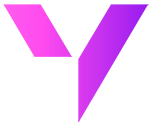How small manufacturers can compete with big players through better forecasting

Small manufacturers often feel like David up against Goliath - limited resources, fewer staff, tighter cash flow. Even minor supply chain hiccups or demand fluctuations can derail operations.
And with businesses losing an average of $12.9M a year to bad data, poor forecasting is no longer an option—it’s a hidden cost you can't afford.
But here’s the good news: better forecasting doesn’t have to be expensive.
When you anticipate instead of react, you can plan smarter, stay lean, and respond faster than the giants. That’s where forecasting - especially when paired with the right tools - levels the playing field.

What better forecasting can do for small manufacturers?
Effective forecasting isn’t about predicting the future with 100% accuracy (no forecast ever is). It’s about gaining visibility, reducing surprises, and making better decisions across the board.

In short, a good forecast influences virtually every aspect of your business – inventory, finances, operations, and strategy. Even if the forecast isn't perfect, the process of forecasting yields clarity - and that's a huge strategic advantage.
The benefits are clear - but how do you get started without a big budget?
Affordable forecasting techniques (Yes, even on a tight budget)
One misconception is that forecasting requires expensive software or a team of data scientists. The truth is, small manufacturers can start forecasting with tools and data they already have. Here are some affordable techniques to get started:
1. Use your historical data – It’s a goldmine
Look back 12–24 months. Identify patterns:
- Seasonal spikes (e.g. holiday demand)?
- Promo-driven lifts?
- Product launch impact?
These insights form your forecasting foundation.

2. Simple methods you can do in Excel
You don’t need fancy math. Try:
3-month moving average to smooth out volatility
Straight-line projection based on past growth
Excel Forecast Sheet (built-in tool in Excel 2016+) for automatic charts and confidence intervals.
3. Spreadsheets = your forecasting launchpad
Tools like Excel and Google Sheets are fast, familiar, and powerful. You can use built-in functions like =FORECAST or FORECAST.ETS to start projecting future demand today.
But spreadsheets have limits. That’s where Valorx helps
Spreadsheets are a great starting point - but once you need live Salesforce data, collaboration, or reduced risk, manual forecasting starts to break down:
❌ Exports go stale
❌ Copy-paste errors creep in
❌ Version control becomes a problem
Valorx Fusion – forecasting without the extra friction
Fusion seamlessly connects Salesforce data directly into Excel, so you can forecast in real-time - without leaving your spreadsheet or losing control over your data.
Here's how Fusion stacks up:
✅ Real-time data access
✅ Seamless Salesforce integration
✅ High user adoption with a familiar interface

Here’s how Fusion compares to other forecasting tools...


Step-by-step guide: Implementing an effective forecasting strategy
Ready to put forecasting into action? Here’s a step-by-step guide tailored for a small manufacturing business.
1. Define what to forecast - Focus on key areas like demand (future sales), production (what and how much to make), and finances (revenue, cash flow). Decide how far ahead you need to plan - weekly for operations or monthly for strategy.
2. Gather historical data - Pull past sales or production data (ideally 12–36 months). Make sure it’s consistent (weekly, monthly, etc.), clean, and free from outliers that won’t repeat.
Turn your spreadsheets into a forecasting engine - with live Salesforce data
3. Spot trends and patterns - Use simple charts to visualize your data. Look for seasonality or spikes tied to events (e.g., promos, supply issues). Understanding why things changed helps you forecast more realistically - not just numerically.
4. Choose a method - Start simple. Try a moving average or apply growth rates based on past performance. Use Excel’s Forecast Sheet or formulas to project forward. If seasonality matters, adjust future months accordingly.

This image shows using Excel’s built-in forecasting. Here, historical sales data (blue line) is extended into future months (orange line), with Excel automatically providing a forecast and confidence bounds. Small manufacturers can use familiar tools like Excel to create visual forecasts from their data.
5. Incorporate insights - Don’t rely on data alone - reality-check your forecast. Adjust for known events like big client changes or upcoming campaigns. Cross-functional insights add crucial context that past data alone might miss. The goal is a forecast that is both data-driven and informed by current intelligence.
6. Plan against the forecast - Use your forecast to drive real decisions - budget, staffing, production, and inventory. Plan ahead for demand spikes or slowdowns, and make sure your team is aligned.
7. Monitor and adjust - Check your forecast vs. actuals regularly. Look for variances and investigate why. Update your forecast based on new info, and keep it rolling - always stay 12 months ahead.
Think of it as a loop:

Common forecasting mistakes - and what to do instead

Key takeaways
- Forecasting isn’t just about prediction - it’s about preparedness, agility, and control.
- You can start forecasting with just your historical data and Excel.
- Spreadsheets work - but Valorx Fusion takes it further by bringing live Salesforce data into Excel.
- A structured forecasting process helps you anticipate challenges, plan better, and grow smarter.
- Start simple, review regularly, and use forecasting to make decisions with clarity.
Start forecasting - Your competitive edge depends on it
You don’t need big budgets or fancy software to forecast effectively. With the right approach and tools like Fusion, small manufacturers can forecast smarter, faster, and with more confidence than ever.

Forecasting FAQs for small manufacturers
1. How much historical data do I need?
At least 12 months, but 24+ months improves accuracy.
2. Is Excel good enough for forecasting?
Yes, but integrating real-time Salesforce data with Valorx Fusion improves accuracy.
3. How often should I update forecasts?
Monthly for strategy, weekly for operations, and real-time for inventory control.
4. What’s the biggest challenge in forecasting?
Bad data. Cleaning and structuring historical data is essential.
5. Do I need expensive forecasting software?
No. Start with Excel + historical data, then upgrade as your needs grow.