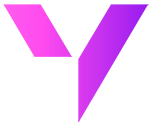Get Fusion today
Connect spreadsheets, crush CPQ, and grow your business with CRM-connected spreadsheets.
This page is best viewed on a desktop. Provide your email and we'll send you a reminder to visit this page again.
See pricing for:
Fusion connects your existing spreadsheets to your CRM. No more painful imports.
Fusion Lite
Connect the features you know to the data you trust.
15
user/ month
Orgs
Unltd
Record updates
Unltd
Custom objects
Unltd
Access / Interface
Excel/Google Sheets
Macros
Formulas
Pivot Tables
Sort, filter and grouping
Conditional formatting
Valorx Design Studio
Orgs
2
Record updates
500/month
Custom objects
3
Access / Interface
Browser
Macros
Formulas
Pivot Tables
Sort, filter and grouping
Conditional formatting
Valorx Design Studio
Orgs
Unltd
Record updates
2000/month
Custom objects
Unltd
Access / Interface
Browser
Macros
Formulas
Pivot Tables
Sort, filter and grouping
Conditional formatting
Valorx Design Studio
Orgs
Unltd
Record updates
Unltd
Custom objects
Unltd
Access / Interface
Integr. & Brw.
Macros
Formulas
Pivot Tables
Sort, filter and grouping
Conditional formatting
Valorx Design Studio
|
Fusion Lite Connect the features you know to the data you trust. |
Wave Free Free grid editor for your CRM data. |
Wave Pro High-volume record editing and more. |
Wave Embedded Get Wave grids inside Salesforce. |
|
|---|---|---|---|---|
|
15 user/ month |
0
|
15 user/ month |
15 user/ month |
|
| Try free (30-day trial) | Buy now | Buy now | Buy now | |
|
Billed annually |
Billed annually |
Billed annually |
||
|
Orgs |
Unltd |
2 |
Unltd |
Unltd |
|
Record updates |
Unltd |
500/month |
2000/month |
Unltd |
|
Custom objects |
Unltd |
3 |
Unltd |
Unltd |
|
Access / Interface |
Excel/Google Sheets |
Browser |
Browser |
Integr. & Brw. |
|
Macros |
||||
|
Formulas |
||||
|
Pivot Tables |
||||
|
Sort, filter and grouping |
||||
|
Conditional formatting |
||||
|
Valorx Design Studio |
||||
| Try free (30-day trial) |
Pricing Fusion FAQs
Salesforce is a powerful CRM that tracks countless data points across the customer journey, and provides a number of tools to nurture and engage with prospects. Excel, with decades of product development behind it, remains a highly versatile, user-friendly data analysis and management tool. Connecting Salesforce to Excel with Valorx Fusion, allows you to work with all of Salesforce’s data in real time with the speed and ease of Excel. Edit in bulk, apply conditional formatting, work offline, and eliminate the need to import and export data for good.
Valorx Fusion creates a 2-way connection between your Excel spreadsheets and Salesforce. This allows you to work with Salesforce data directly in your Excel spreadsheet in real-time. When you save your work, all your Salesforce records are updated to reflect the latest changes.
Valorx Fusion eliminates the need to import or export data. It turns your Excel spreadsheet into your Salesforce interface, allowing you to manage your Salesforce data directly from your Excel spreadsheet with a seamless connection.
Valorx Fusion allows professionals to work in Excel with Salesforce data and build high-volume quotes, without that data ever leaving Salesforce. This eliminates the need for moving data sets around or being entirely dependent on the Salesforce interface. Instead, professionals maintain high data hygiene and get to work the way they’re used to using Excel to manage their Salesforce data.
Valorx Fusion is for Salesforce owners who seek to enhance the efficiency and user experience of Salesforce. Those tasked with managing and optimizing Salesforce implementations across departments, now have a powerful tool to integrate Excel's familiar spreadsheet functionality with live Salesforce data. This simplifies data management and complex quoting processes, while reducing friction around process adoption enabling Salesforce professionals to provide more value to their teams with less effort and greater control.
After creating your account, you can jump right into Express Mode in Valorx Fusion. This lets you view and analyze real-time Salesforce data directly in your spreadsheet without any set up involved. For those with technical expertise, go ahead and build custom configurations using pre-set Fusion templates as a starting point. For particularly complex uses, the Valorx Fusion professional services team is available to work with your organization to build out configurations based on your unique needs and goals. Our professional services team loves to solve new problems and has the technical know-how to help you get to where you want to be.