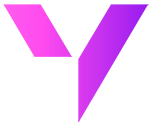Complex quoting, simplified
See how Fusion streamlines high-volume and complex quoting in Salesforce CPQ. Try the guided demo.
Get Connected with Fusion
Book a demo today or contact us with any questions you have.
Complex quoting made better - with Fusion.
Power your quoting with the capabilities of both Salesforce CPQ and your Excel spreadsheets
CPQ Administration
Manage price books and price rules in Salesforce CPQ, directly from Excel
Learn MoreComplex quoting with Fusion, explained
Complex quoting in Salesforce CPQ before and after Fusion
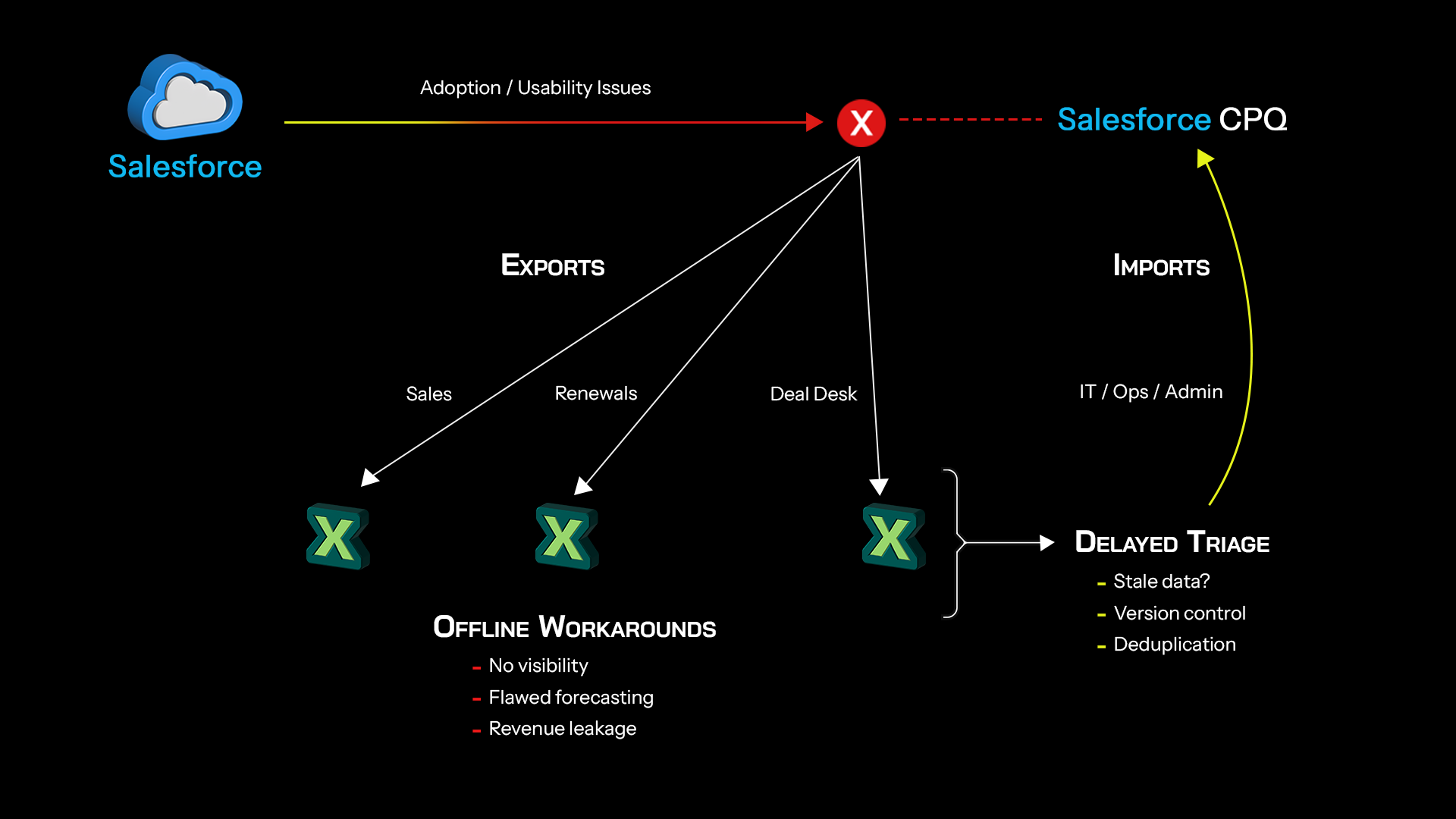
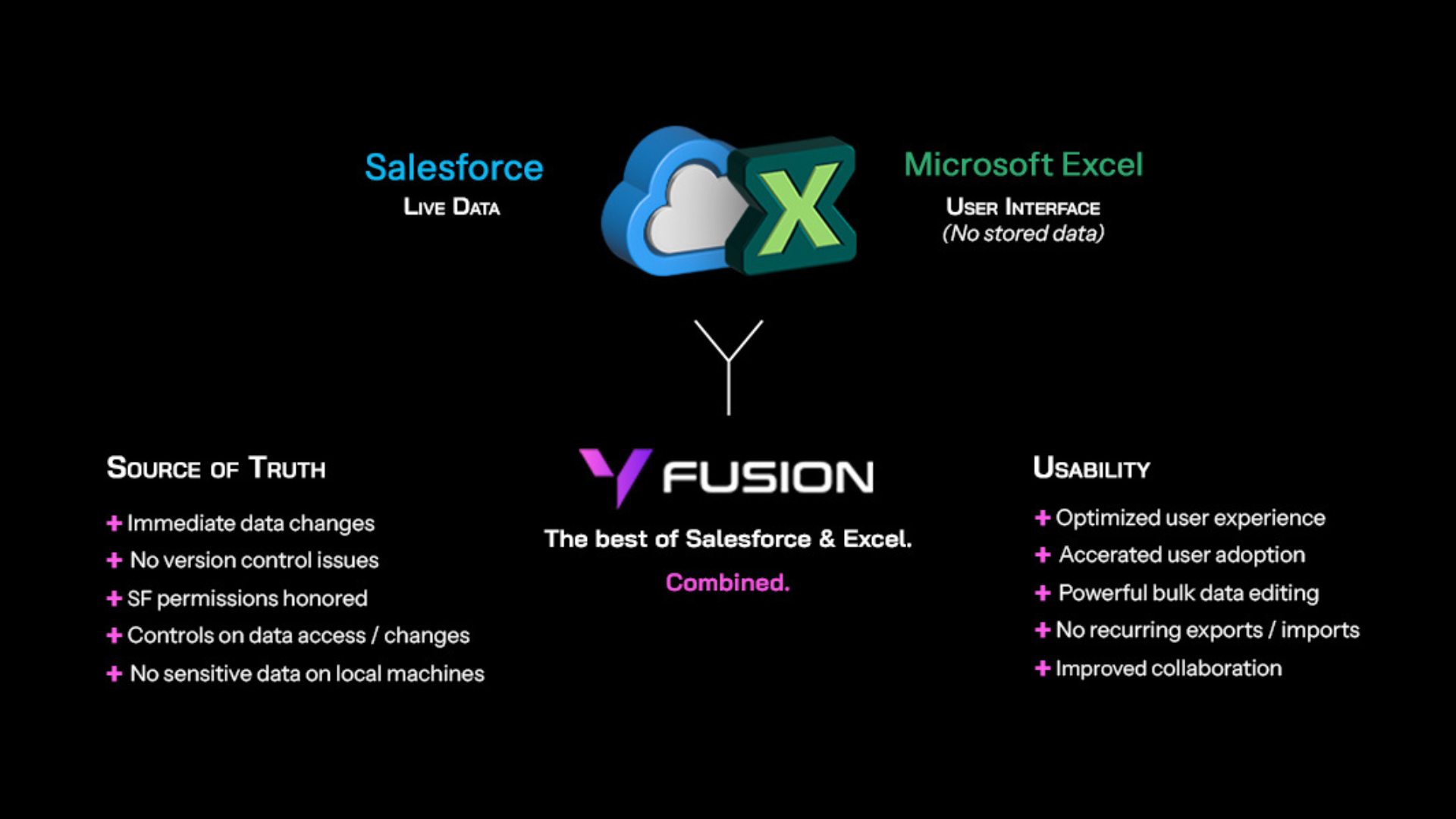
Our customers









Fusion delivers the speed and simplicity of spreadsheets to CRM data management.
From the most complex quoting needs to robust data visualizations, Valorx Fusion handles it all.
Keep your spreadsheets. Drive CPQ adoption
Maintain your team's existing workflows and keep your Salesforce data online, with Fusion. Get every spreadsheet feature you need to build quotes faster in Salesforce CPQ.. Data never leaves Salesforce or gets stored locally.
Enhanced high-volume quoting and bulk updating
Handle thousands of quote lines at speed with bulk editing. Make changes using copy/paste, drag/drop, click/drag and more. Never deal with performance crashes and row-by-row edits again.
Multi-dimensional quoting
Build the most complex quotes without slowing down. Account for all business-relevant dimensions, including tax rates, shipping rates, shipping dates, and much more.
Professional services quoting
Build custom quotes for professional services, powered by CPQ and enhanced by spreadsheet capabilities. Easily account for proficiency, availability, unique services and much more in every quote.
Get Connected with Fusion
Book a demo today or contact us with any questions you have.
Learn how Fusion delivers value to its customers

BP Oil & Gas Solves Complex Quoting
Learn how energy giant BP optimized (and customized) its Salesforce CPQ experience.
Read now
Global Consultancy Scales CPQ Productivity 700%
Discover how a global tech consultancy streamlined professional services quoting in Salesforce.
Read now
Adobe improves end-to-end operational efficiency
Adobe improves Salesforce efficiency across teams, streamlining workflows and driving user adoption.
Read now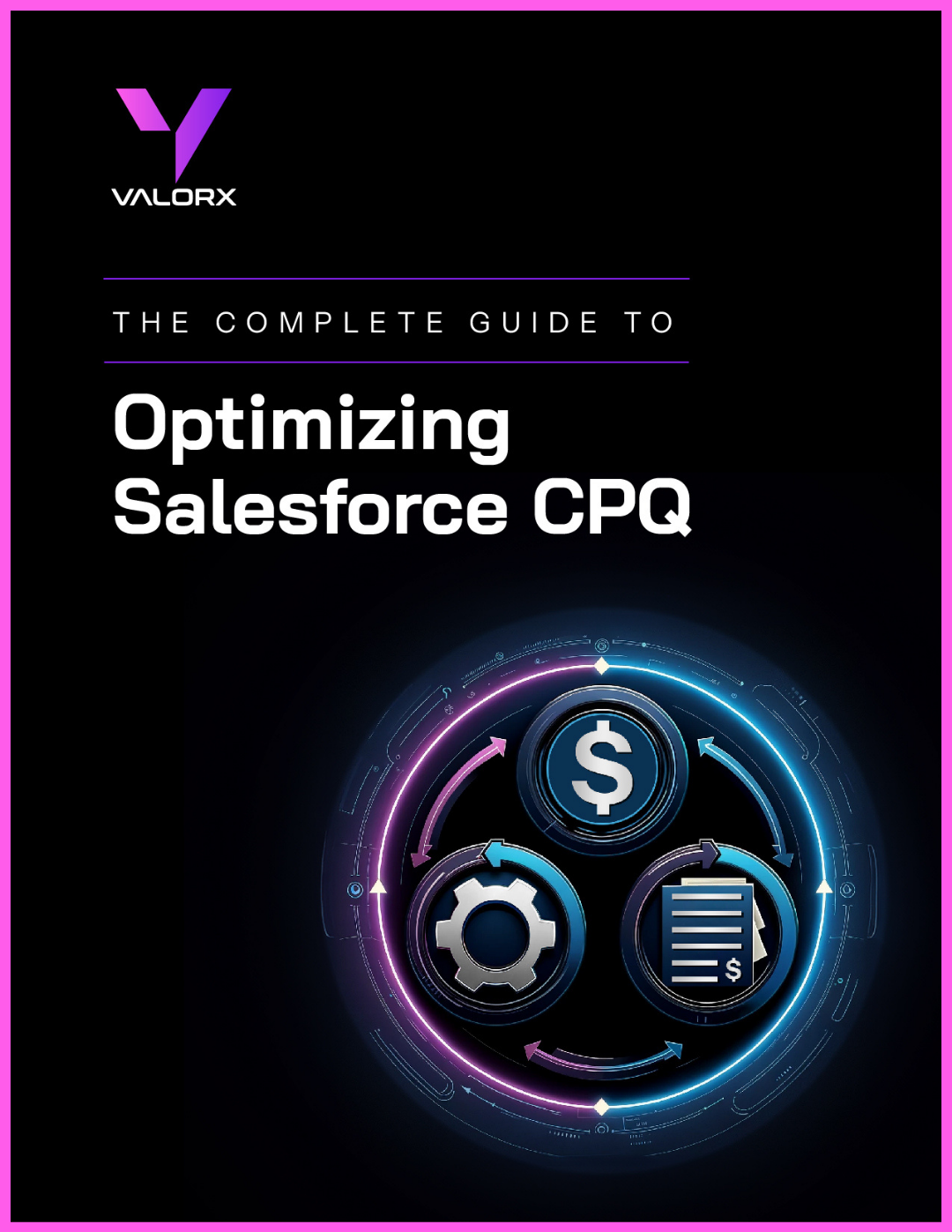

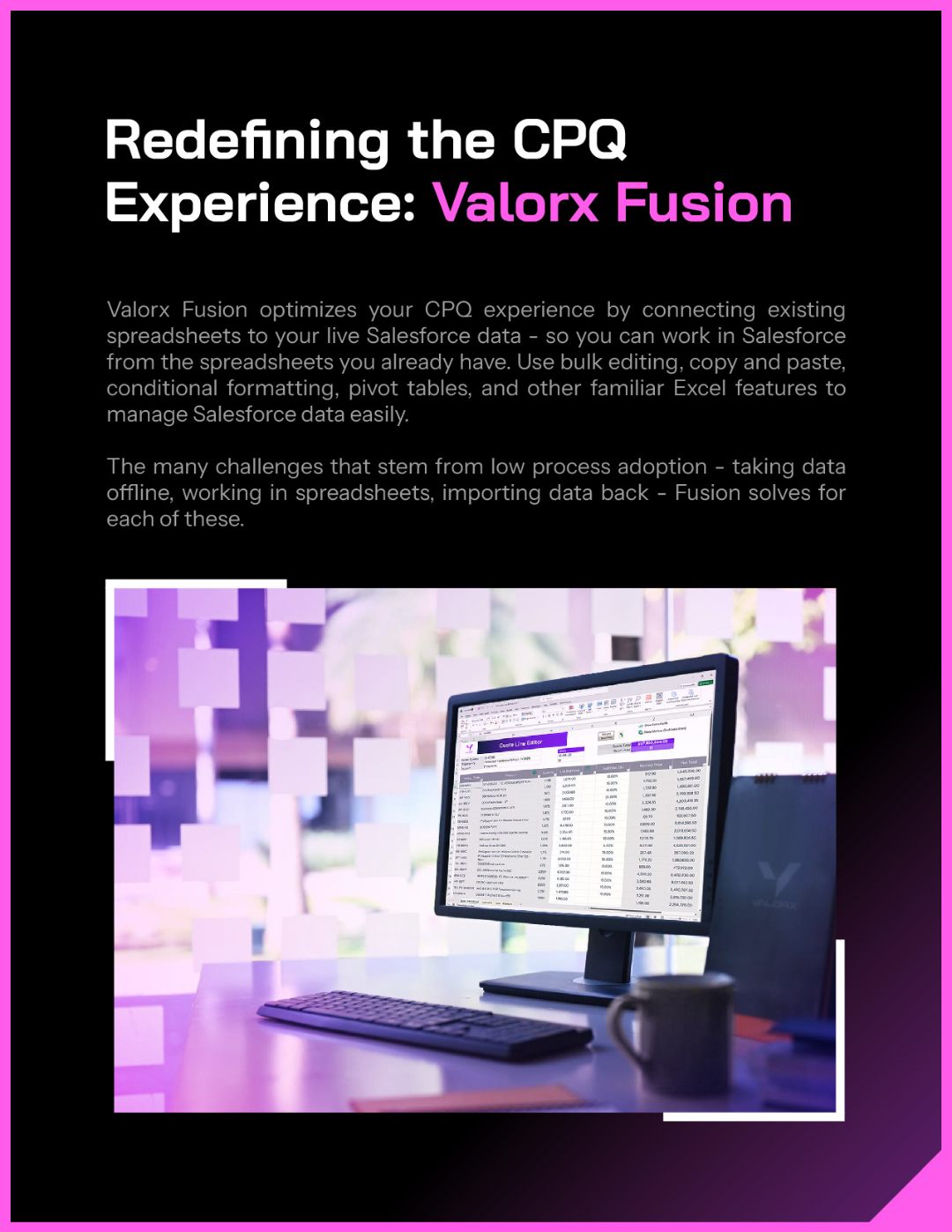
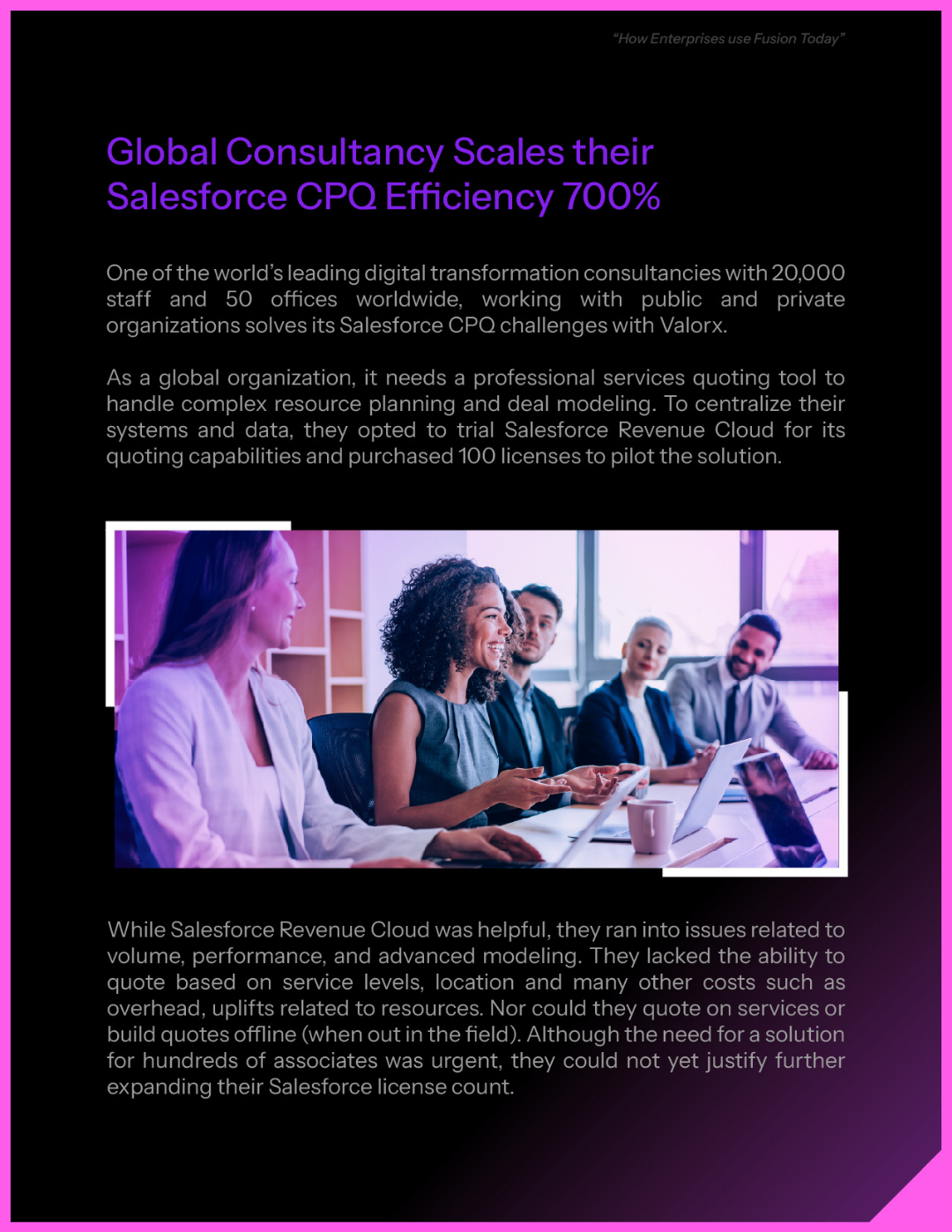
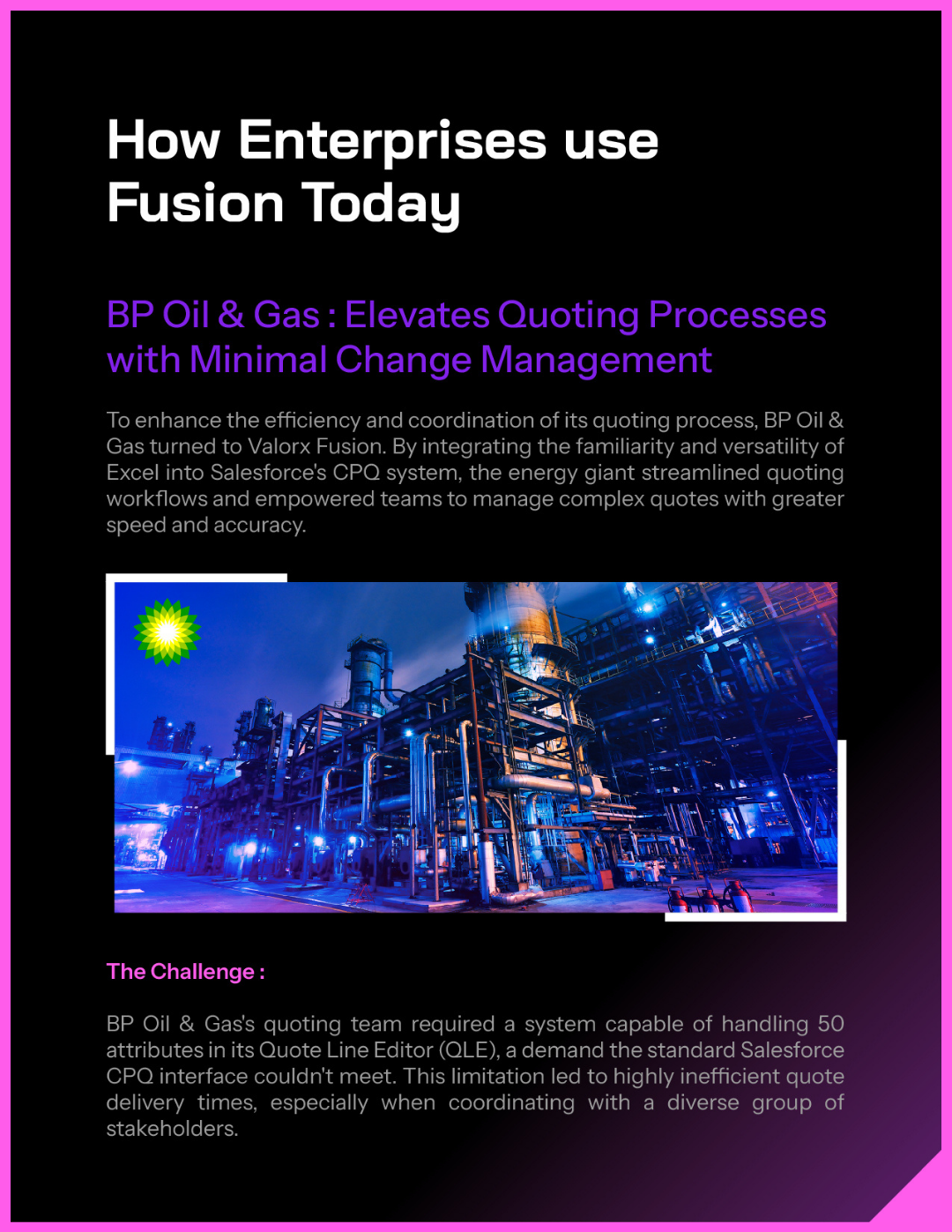

Power your data management with Valorx Fusion.
Valorx Fusion FAQs
Valorx Fusion enhances the Salesforce CPQ experience by integrating the flexibility of Excel with Salesforce's dynamic capabilities. This integration overcomes CPQ challenges like high-volume and multi-dimensional quoting by allowing users to manage complex configurations and analyses within familiar spreadsheets, directly linked to live Salesforce data. It streamlines quoting processes, enhances productivity, and ensures data accuracy without the need for extensive change management, making it an essential tool for Salesforce CPQ users and administrators seeking efficiency and precision in their quoting workflows.
Valorx Fusion is for Salesforce owners who seek to enhance the efficiency and user experience of Salesforce. Those tasked with managing and optimizing Salesforce implementations across departments, now have a powerful tool to integrate Excel's familiar spreadsheet functionality with live Salesforce data. This simplifies data management and complex quoting processes, while reducing friction around process adoption enabling Salesforce professionals to provide more value to their teams with less effort and greater control.
Salesforce is a powerful CRM that tracks countless data points across the customer journey, and provides a number of tools to nurture and engage with prospects. Excel, with decades of product development behind it, remains a highly versatile, user-friendly data analysis and management tool. Connecting Salesforce to Excel with Valorx Fusion, allows you to work with all of Salesforce’s data in real time with the speed and ease of Excel. Edit in bulk, apply conditional formatting, work offline, and eliminate the need to import and export data for good.
Valorx Fusion creates a 2-way connection between your Excel spreadsheets and Salesforce. This allows you to work with Salesforce data directly in your Excel spreadsheet in real-time. When you save your work, all your Salesforce records are updated to reflect the latest changes.
Valorx Fusion eliminates the need to import or export data. It turns your Excel spreadsheet into your Salesforce interface, allowing you to manage your Salesforce data directly from your Excel spreadsheet with a seamless connection.
Explore more Fusion use cases
More ways that Fusion elevates your Salesforce experience

Fusion for Salesforce-Connected Spreadsheets
Connect any existing spreadsheet to live Salesforce data.
Learn More